Adobe Connect Offline Recording FLV plays incorrectly; audio track fails to get recognized
Problem :
I have made my Adobe Connect recording offline and when I attempt to play the FLV, the audio doesn’t get recognized by my audio player.
The audio in this file is not recognized even with most standard FLV players. If I attempt to convert it to any other format like MP4, MOV etc, the converted file doesn’t have any audio in that case.
Environment :
Adobe Connect 7.x,8.x,9.x Hosted/Licensed
Reason :
You might sometimes end up creating such an FLV file by making Connect Recording Offline. You are likely to run into this issue if you happen to resize the Adobe Connect add-in window while your recording is being made offline.
Audio tracks in the offline recording FLV might become unrecognizable partially or completely at varying timestamps within the FLV, in any normal player. The offline FLV might also fail to play correctly sometimes on some standard players like VLC.
Our research indicated that this can be caused to happen because of resizing the Connect add-in window during the process while a recording is being made offline.
To avoid running into this problem of generating a corrupt FLV as a result of your offline recording process, you should ensure you only resize the connect add-in window prior to starting the offline making process. You can set the add-in window size to whatever size/resolution suits your requirement, however you should only do this before the offline making process starts. You can do this before hitting the button of “Proceed with offline recording” that shows up as a prompt in the below screenshot :
Note that you certainly can minimize and restore the Connect add-in window while making a recording offline, however you should always avoid doing so. The reason behind this is the fact, that the size of the Connect add-in window, while making recording offline, determines the video resolution of the offline FLV being created.
Resizing it during the process, causes inconsistency of video resolution in the FLV file. And this inconsistency, sometimes results in an unrecognizable audio track in the FLV file (especially if this inconsistency is there before any audible audio in the recording).
You may also find such audio inconsistencies if you decide to edit/split the output FLV file into parts.
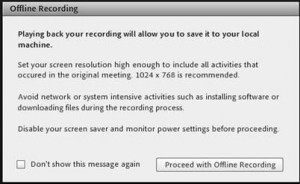
Hello,
We have been experiencing this problem as well. However, we have been careful not to resize the Adobe Connect window while recording and the issue is still occurring. Is there a workaround or an outright fix so we can get our offline recordings?
Thanks,
Dylan