
Adobe Connect 12 – NCC installation Invalid Repository Reference Error
*** Note : This article contains images. You may need to refresh the page to view them ***
Objective :
This Technote is applicable to on-premise deployments installing the New Connect Installer(NCC) during part of Connect 12 install/upgrade.
Following exception might be observed while installing the NCC Installer on the Adobe Connect 12 Red Hat server :
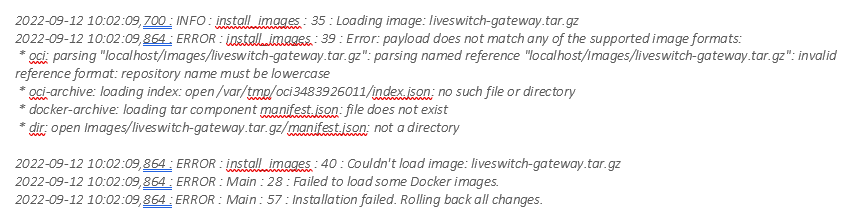
Solution :
Please follow the following steps on your Red Hat server if you run into this error immediately during the NCC installation :-
- Navigate to the installer folder where installer files are copied to your Red Hat server :
cd ncc-onprem-installer
- Rename the images dir :
mv Images images
- Update global constants :
sed -i 's/Images\//images\//' Installer/utils/global_constants.py
- Uninstall – Execute uninstall.sh
- Reinstall – Execute MainInstall.sh