
Adobe Connect 12.6 NCC On-premise Server Installer Zip Package Exceeds the Size Limit for RHEL Unzip
Note: This article pertains only to on-premise server upgrades of NCC on RHEL.
Note also: This article contains images. You may need to refresh the WordPress page in your browser to view them.
The zip download for Adobe Connect NCC 12.6 Server will not extract on RHEL. It throws the following error:
zipfile corrupt. (please check that you have transferred or created the zipfile in the appropriate BINARY mode and that you have compiled UnZip properly)
On Windows the zip file extracts without any issues:
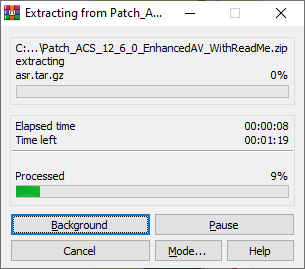
It is a Linux limitation: it seems; the ‘unzip’ command in RHEL has issues extracting files larger than 4GB and the Adobe Connect 12.6 NCC installer is 4.1GB zipped:
There are three workarounds:
- WORKAROUND 1
- Run “sudo yum install zip”
- Run command zip -FFv .zip –out output.zip and Then run command “unzip output.zip”
- WORKAROUND 2
- Run command “jar xf installer.zip”
- You may need to install the JDK if there is an error trying the first step in workaround 1:
- “sudo yum install java-1.8.0-openjdk-devel”
- After installing JDK, command in step1 should work
- WORKAROUND 3
- First unzip the installer on a Windows machine and then move it to RHEL