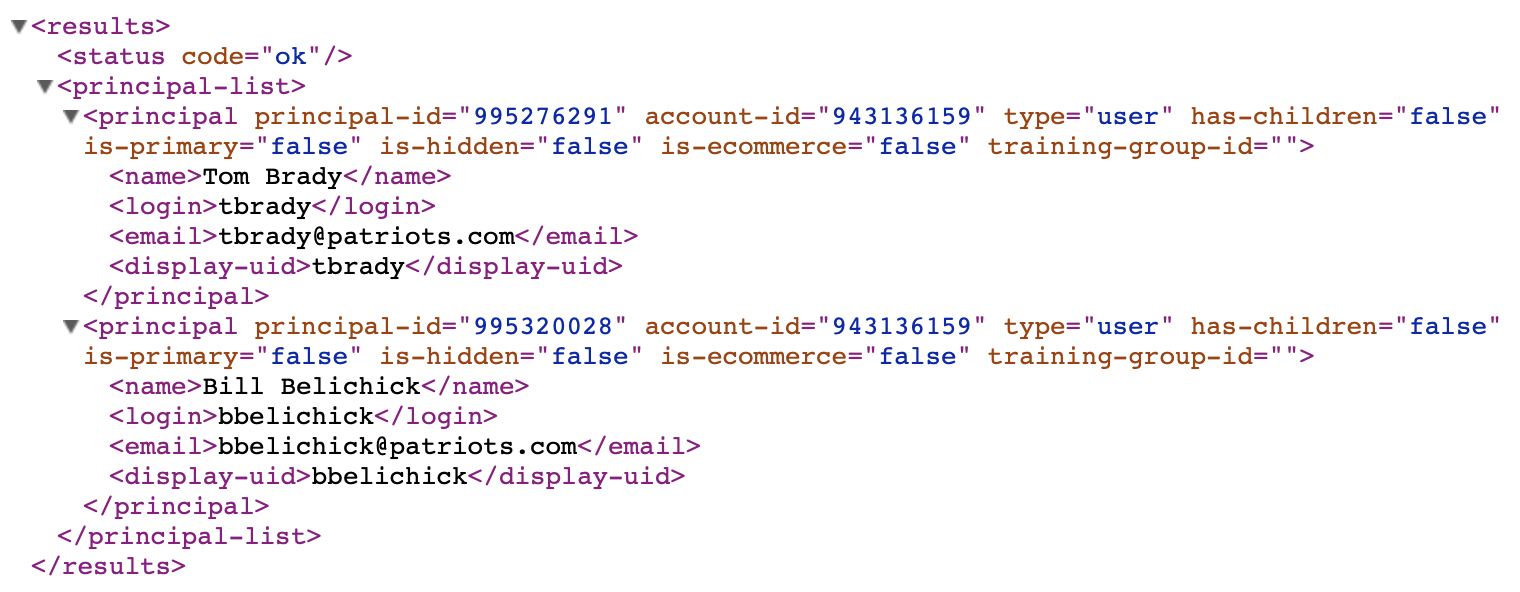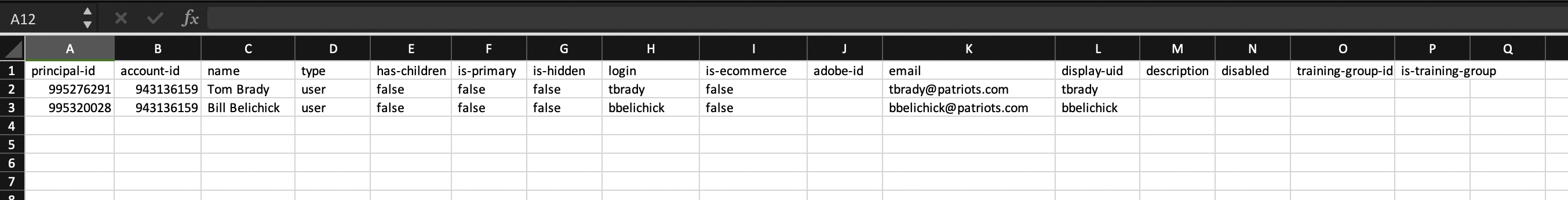XML Tips and Tricks : Easily Output API Response to CSV
When using the Adobe Connect web services, there is an easy way to immediately output an XML API response to a .CSV file.
All you need to do is append &mode=csv to the end of your API call in a browser and you can immediately obtain a nicely formatted CSV file with the response.
An example of this would be (if running this API with appropriate permissions):
https://{connectURL}/api/xml?action=principal-list&filter-type=user&mode=csv
Without the &mode=csv added to the end of the API, the result is returned in the browser and would look like this:
However, after appending ‘&mode=csv’ to your API call, the browser immediately downloads a CSV file that is nicely formatted with the results that can now be easily read, sorted, and modified as needed.