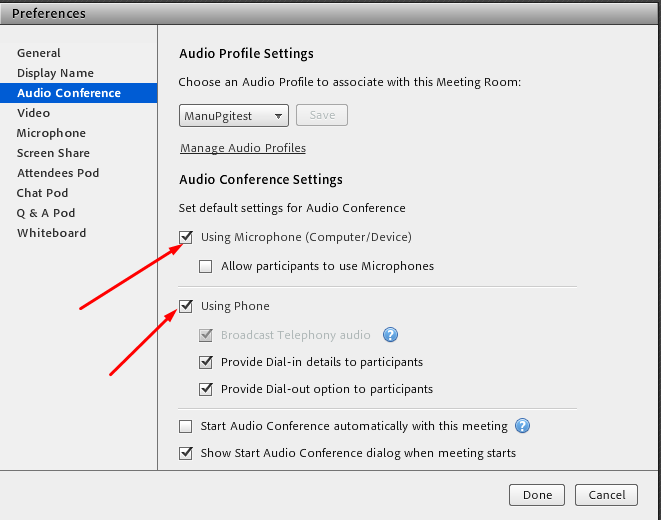Users cannot join UV in the meeting room even after enabling it for the respective Audio provider
Problem Description: Users cannot join UV in the meeting room even after enabling it for the respective Audio provider.
Environment:
- Adobe Connect Hosted
- Adobe Connect version 9 and above
Reason for this behavior: Interactive audio between VoIP and conference bridge is disabled.
Solution:
- Login to respective Adobe Connect account> Go to Administration> Compliance and Control> Pod Management.
- Uncheck “Disable interactive audio between VOIP and Conference bridge” and “Disable broadcast from conference bridge”.

- Join your Adobe connect meeting> Go to Meeting> Preferences> Audio conference> Select the checkbox “Using Microphone” and “Using phone”.
ADDITIONAL INFORMATION: You should end the meeting and wait for 20-30 mins for the session to be ended on the server before launching the same meeting.