
Limit Video Scaling usage in Adobe connect meeting after uploading MP4/ FLV video
Objective:Limit Video Scaling usage in Adobe connect meeting after uploading MP4/ FLV video:
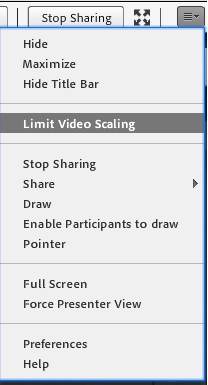
Environment:
- Adobe Connect Hosted/ On-Premise
- Adobe Connect version 9 and above
Solution:
- Limit Video Scaling option is used to limit the size of the video uploaded in the share pod. Once checked, the option will limit the size of the uploaded video according to the resolution of the video.
- The option, by default, is unchecked. In such case, the video will re-size itself according to size of the share pod. If the size of the share pod is changed, then the size of the video will change along with it.
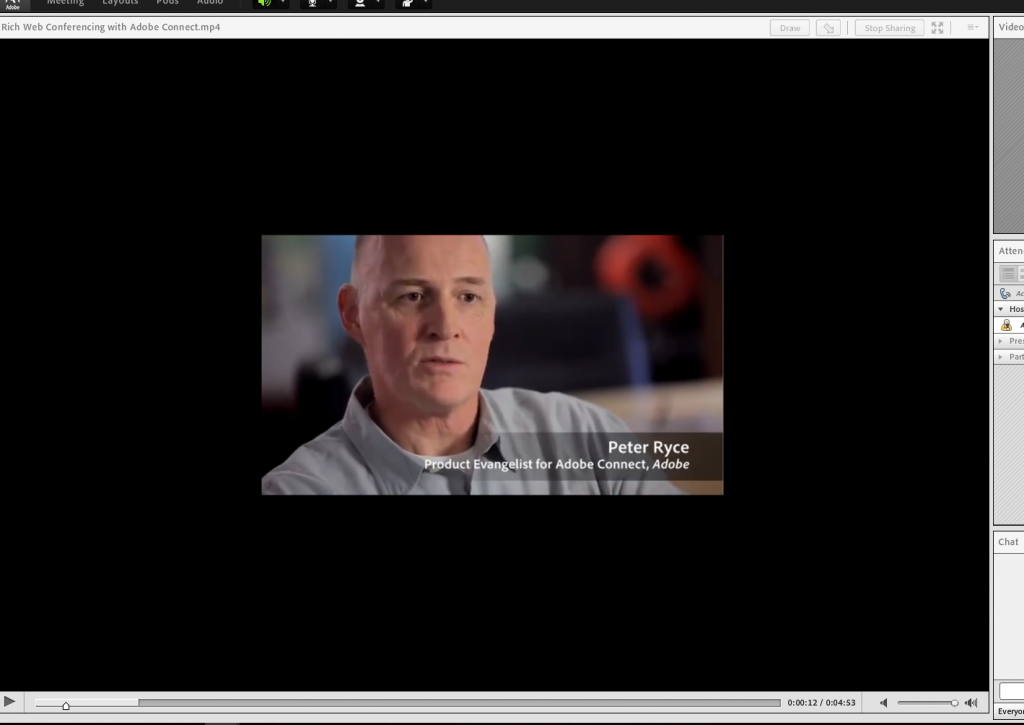
Video played after enabling Limit video scaling
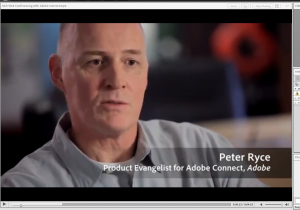
Video played after Disabling Limit Video Scaling