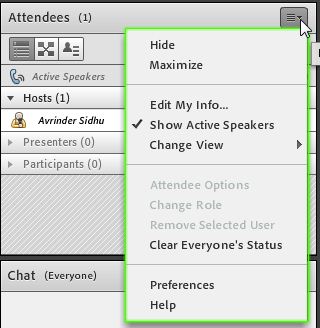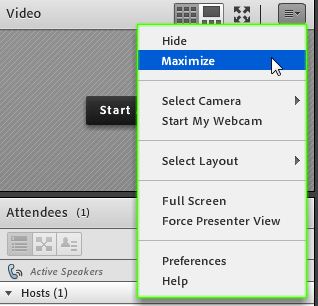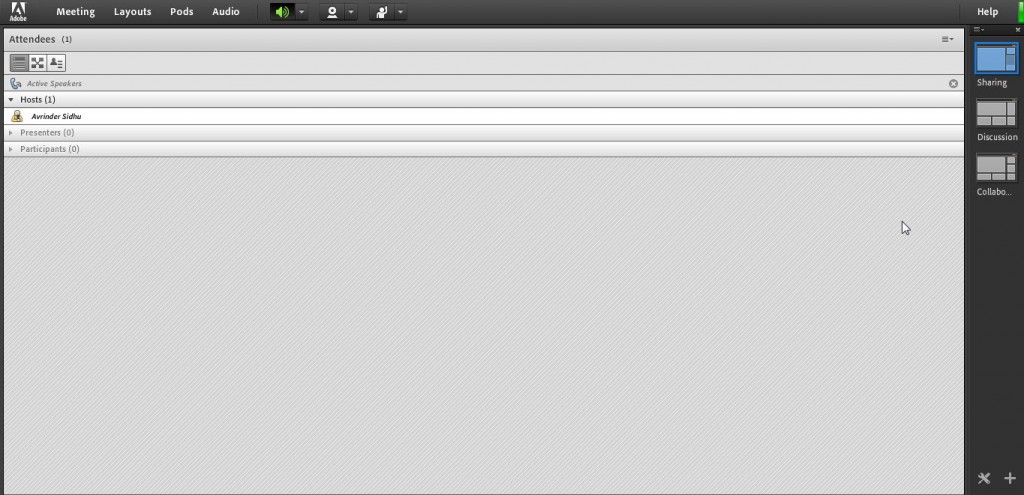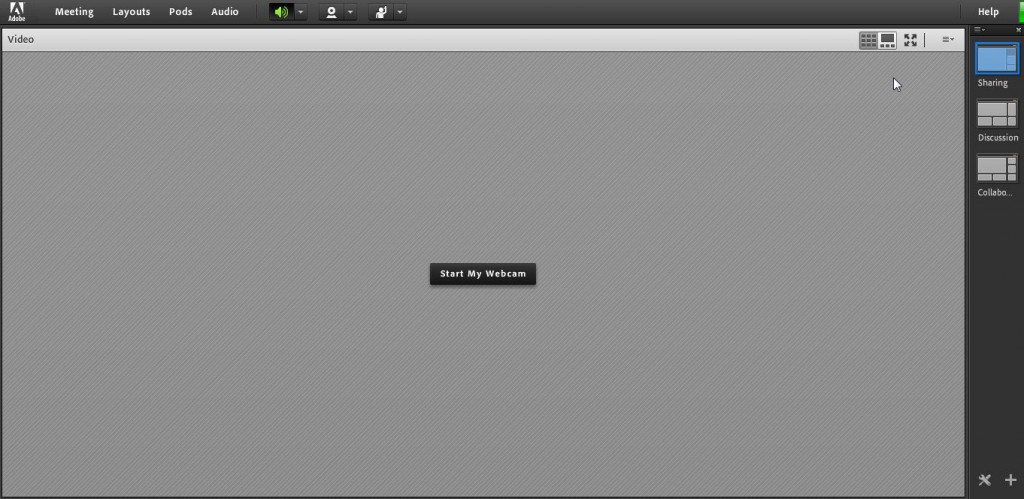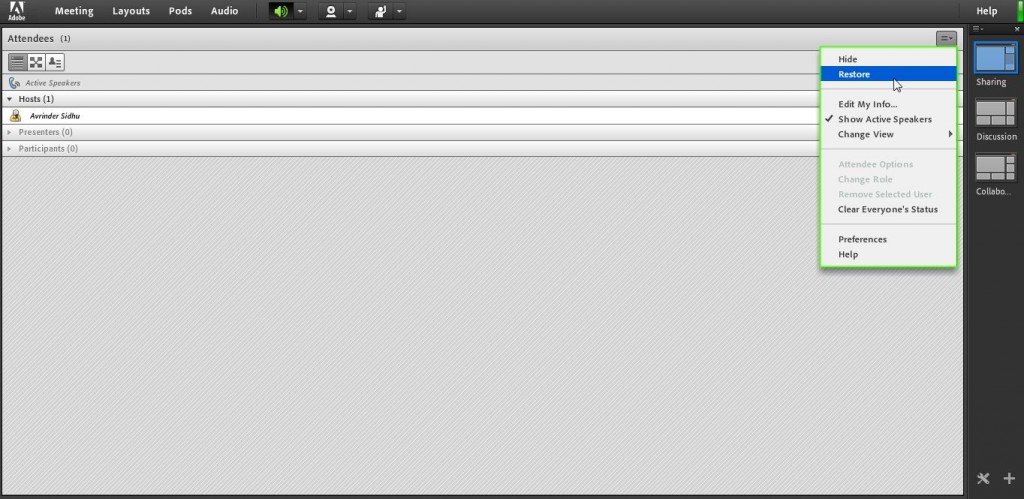Setting pod in meeting to full screen
Full screen is a good feature when presenter wants the attendees to pay attention to a specific pod. This helps in increasing the engagement of participants.
There are two ways to make a pod full screen.
First -The Maximize button in pod options when clicked makes the pod full screen into the meeting room.
To restore that pod to original size, click on restore button which restores the pod.
Second :pods like video and share pod (when we are sharing something) have a button from where we can make it full screen.
Step By Step Video