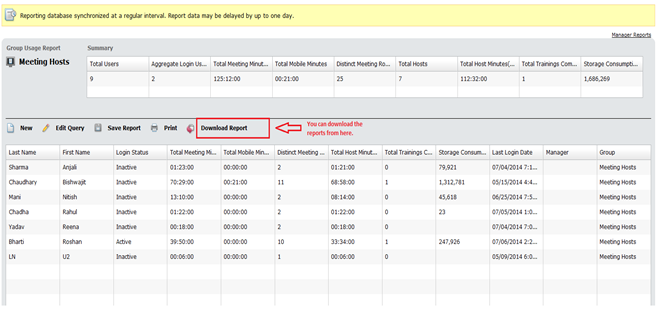Query for meeting host usage
Problem: How to know the host usage for connect account?
Environment: Hosted/Licensed
Reason: An account administrator would like to know how many meeting hosts are on the account in order to know their license utilization.
Solution:
- Adobe connect provides system usage report where you can check the meeting host usage on your account.
- In order to pull up this report, you have to navigate to Reports tab -> System usage.
- In system usage report from the drop down select Group as a report type, now point meeting host group.
- Filter the report date wise and generate the report.
- Watch a video tutorial here