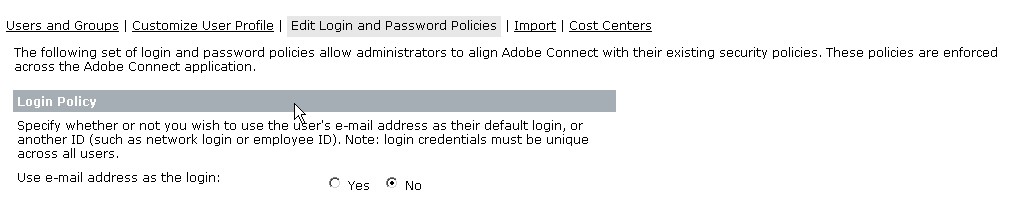Not a valid email while creating a user for UN-Common email domain
Problem: Not a valid email error while creating a user for uncommon email domain
Description: Email validation discards the uncommon domain name
Method to replicate this problem
Step:1
Go to Administrations > User and groups > New users

Step:2
Fill the information for user and use the following email address abcd@org.world
Result: We will get an error message “Not a valid email address”
Expected:Connect should create a user.
Workaround
For Hosted Solution
1: Change the login policy , we need to go to Administration > User and Group > Edit Login and Password Polices and check “NO” on “Use e-mail address as the login”
2: Create the user without email.
Solution for On-Prem deployment
1: Download new version of Email Validator from here
2: Extract the files from ZIP and copy commons-validator-1.4.1.jar
3: Go to \Connect\9.3.1\appserv\web\WEB-INF\lib
Paste the commons-validator-1.4.1.jar
rename the existing commons-validator-1.4.0.jar to commons-validator-1.4.0.jar_old
rename commons-validator-1.4.1.jar to commons-validator-1.4.0.jar
4: Restart the connect service
5: Try creating user with .world domain it will work as expected
Additional Note: We identified this issue in 9.4 and logged as a bug #3988289 which has been fixed in Adobe Connect 9.5 version.