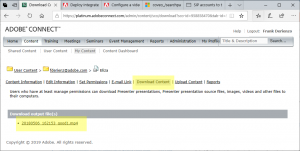MP4 Video Playback in Adobe Connect
If an MP4 does not playback in Adobe Connect using HTML5, or if it queues the client for an installation of the Flash Player, a quick workaround is to append /output/sample.mp4 where sample.mp4 is the name of the MP4 file being shared.
For example with my video of my daughter’s Mozart Flute Concerto posted at: http://platinum.adobeconnect.com/eliza/
Where the MP4 resource is named: 20180506_162153_good1.mp4
The URL playback workaround is: http://platinum.adobeconnect.com/eliza/output/20180506_162153_good1.mp4
Note: To find the name of the uploaded MP4, look under the Download Content tab in Adobe Connect Central: