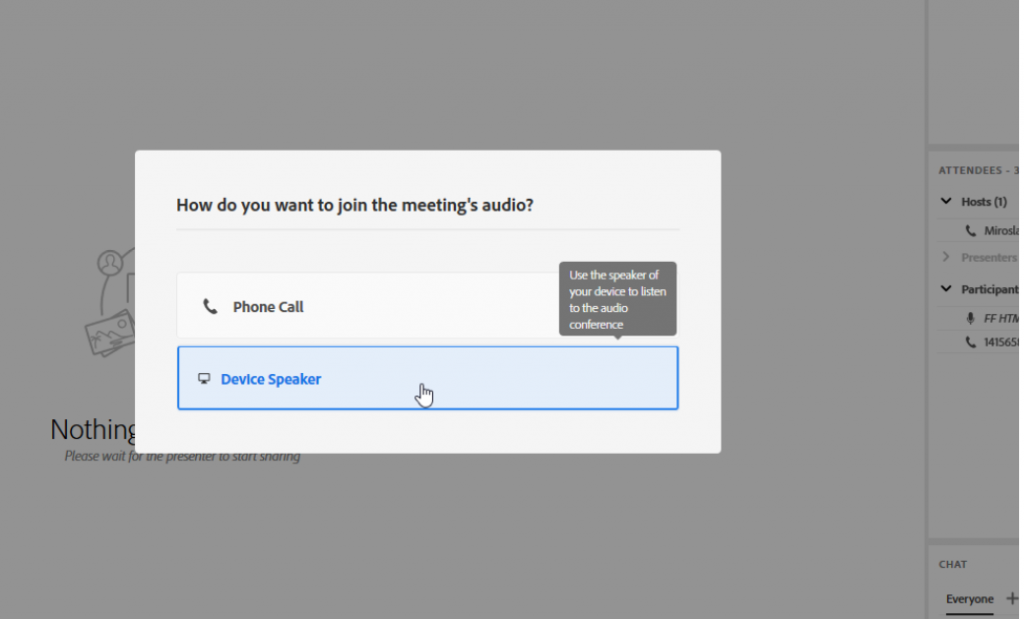HTML client can’t use microphone in meetings with telephony | Adobe Connect
ISSUE DESCRIPTION: HTML client can’t use microphone in meetings with telephony.
ENVIRONMENT:
- Adobe connect Hosted
- Adobe connect Version 10.5
STEPS TO REPLICATE:
- Create a meeting with HTML client enabled and include telephony (PGi or MeetingOne).
- Open the meeting in Connect Application as the host.
- Start telephony.
- Join the meeting as HTML client participant.
- HTML client asks for permission to speak (raise hand).
- Grant microphone rights to HTML participant.
- ‘Microphone permission granted’ message appears on HTML participant’s side.
SOLUTION:
- This issue is fixed in Adobe Connect version 10.5 which is yet to be released. the issue has been logged as a bug CONN-4112202.
ADDITIONAL INFORMATION:
- If host allows participants to use microphone in Preferences menu, and HTML client joins afterwards (or reloads the meeting), HTML client will be able to use microphone.
- Participants that joined from Flash can use their microphone in scenario described above.
- Finally, HTML clients can use microphone in scenario described above if the meeting is VoIP only.