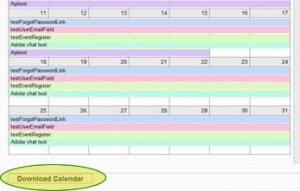How to Remove the Download Calendar Button from the Events Catalog
Note: This technique only applies to on-premise Adobe Deployments running the AEM-based Adobe Connect Events Module
How to disable the Download Calendar option:
On the AEM server that supports the Adobe Connect Events module, for both the author and publish instances, you must edit the following:
/apps/connect/components/eventlist/eventlistFooter.jsp
Add the text in red below to remove the “Download Calendar” button.
<div id=”calendarDownload_<%=componentName%>” class=”horLeftAlignedTableCol display_none”>
<input class=”event_button” type=”button” style=”display: none;” value=”<%= eventListDownloadCalendar %>” onclick=”window.location.href='<%=downloadPath%>’;return false;”>
</div>