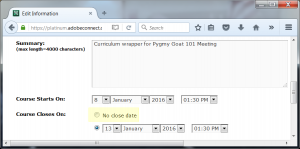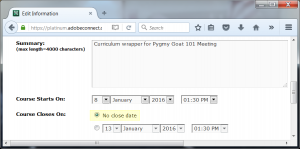How to Remove a Course End Date in Connect
This solution is only applicable to only on premise customers; hosted much-tenancy customers are not able to edit the needed file.
On the Connect server, go to:
<CONNECT_HOME>/<release>/appserv/apps/course/sco_edit.xsl
Search for:
<xsl:variable name=”disable-date-closed-sel” select=”boolean(/results/sco/date-end or (/results/params/param[@name=’date-end’] and /results/params/param[@name=’date-end’]!=’unset’) or (/results/nav/@style=’wizard’) )”/>
Remove the section highlighted in bold italic: or (/results/nav/@style=’wizard’)
Restart the Connect Services
The course end date is removed.