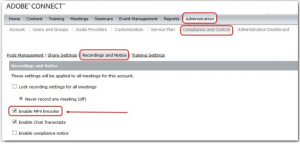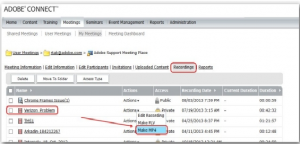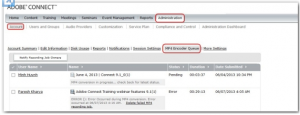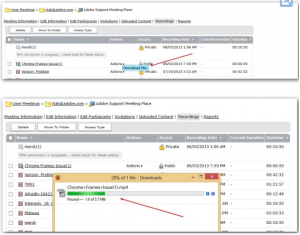How to convert recordings to MP4
Description :- How to convert recordings to MP4 in Adobe Connect 9.1 ?
Solution :-
Before getting starting, please be aware of the following:
- The MP4 conversion service is a paid service, contact your reseller for how to purchase this feature
- The administrator will need to enable this feature for your account after purchase
- It is not available for On-Premise customers
Step 1:- You will need to enable the MakeMP4 option from Administration >> Compliance and Control >> Recordings and Notice.
Step 2:- Now Browse to the desired recording and select the MP4 option from the Actions.
Step 3:- Once the Mp4 is selected, your recording will be queued for conversion to MP4.
Step 4:- Connect Administrators can view the conversion queue to check how many recordings are in queue for conversion and how many has been failed. Successful conversions will not be listed here.
Step 5 :- Once the conversion is completed, you can download the file.
I hope this helps in understanding how to enable the MP4 and convert the recordings.