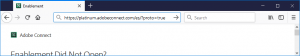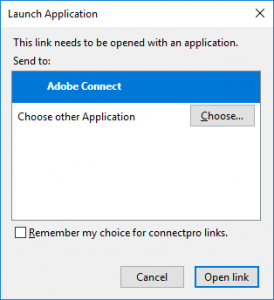Firefox 64-bit browser may prevent launch of the Adobe Connect Meeting Application
The new FireFox 64 (December 11, update) the FireFox browser will not automatically invoke the Connect Meeting Application when you enter a Connect Meeting URL; if Flash Player is installed, it will open a Connect Meeting in the Flash Player; you will see ?launcher=false appended to the in the Meeting room URL when opened in the browser.
To invoke the Connect Meeting Application from FireFox 64 (December 11, update), append ?proto=true to the Meeting URL and hit enter:
It will offer a small launch box showing the Connect Meeting Application (assuming it is installed):
Highlight and select Adobe Connect and click Open Link to launch the Adobe Connect Meeting Application. If the the application is not installed, then follow the onscreen instructions to download and install the application.
Some other workarounds to troubleshoot/resolve issues which may prevent Firefox 64 bit to launch meetings through new Connect application are documented on our TechNote here: