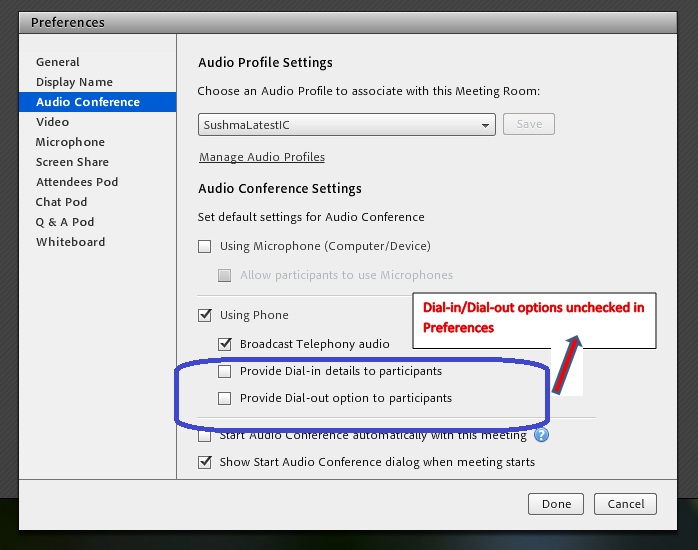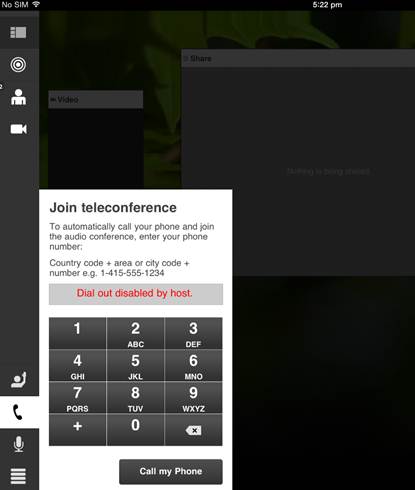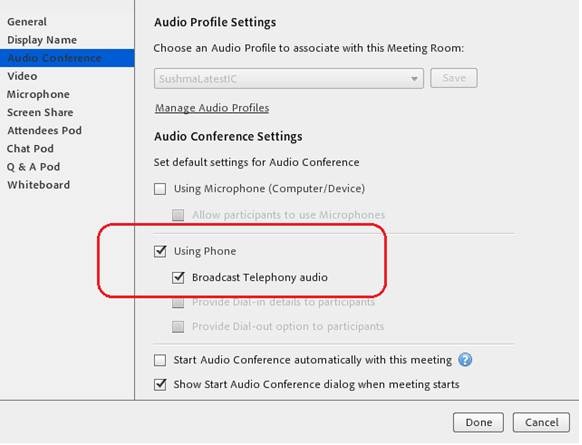Dialout/Dialin Disable feature explained on Adobe Connect Mobile Devices
There are situations when a meeting host would like to disable the Dial-in/Dial-out feature in a Connect meeting room.
Explained below are the steps that can be followed for disabling the feature and what is the expected behavior that should occur in the case of mobile devices :
- On a computer, join the meeting as a Host (the meeting must have an audio conference associated with the meeting)
- Click Meeting > Preferences > Audio Conference (see screen shot on how to set up the preferences) and click Done to save the changes
- On Computer, click Audio > Start Meeting Audio (on the desktop side, the Join Audio Conference dialog box opens up and this is expected)
- On Connect mobile, join the same meeting as a guest or participant.
- On Connect mobile, guest user would see a ‘Join teleconference’ dialog box popup which allows user to enter his phone number. However, when user enters a phone number and attempts to dial out (Call my phone), it will display a red text message stating “Dial out disabled by host”.
This is how the feature works for users on Mobile devices.
Broadcast Telephony audio : Is it expected when dial-out is disabled ?
If the host has enabled Broadcast Telephony audio in the audio conference settings in the meeting, as soon as a user joins the meeting from a mobile device, he should start hearing the hold music and also all the conversation that happens on the bridge on his mobile, although he would not be allowed to dial in our dial out from the mobile device.
The behavior on computer when logged in to a meeting as a guest and joined on mobile is the same where people will hear audio coming from their computer speakers and from the mobile device’s speakers. This is expected behavior for both guests who join meeting on computer and on mobile device where they won’t be able to dial out or dial-in and yet they will hear audio since the “Broadcast Telephony audio” is enabled.
Special Note :
If there are any users who have any confusion due to the audio broadcast for users who have dial-out disabled, they can add a note into a Note pod instructing people that they will hear only audio but cannot dial out or dial in.