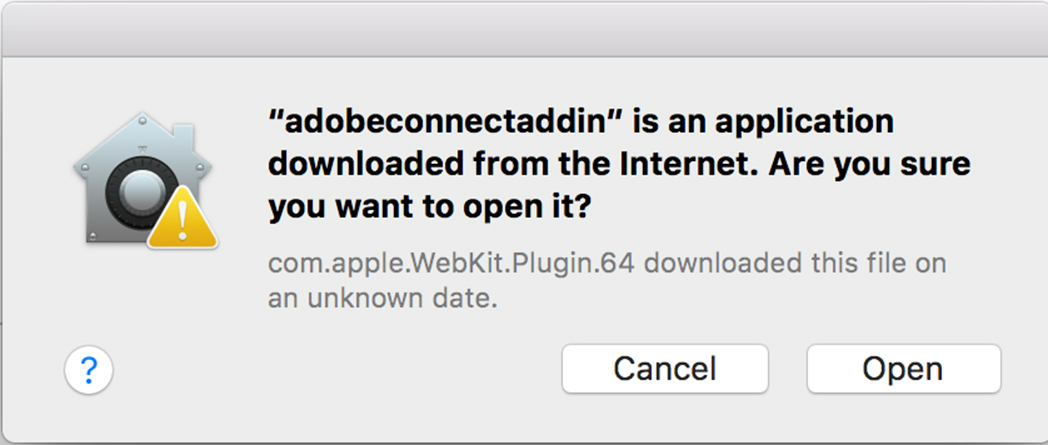Connect Meeting Add-in error on MAC OS X
Due to a new issue with the latest MAC OS X Flash Player (Flash Player 25.0.0.148 at the time of this article), users on a Mac using Firefox or Safari web browsers may get a warning when trying to launch the Connect Meeting Add-in. The Flash Player team has identified the issue and it will be resolved with the release of Flash Player 25.0.0.159 for MAC OSX (date of release: April 20, 2017). You can obtain this release of the Flash Player on April 20th by going to: https://get.adobe.com/flashplayer/.
The error message wording and button options depends on your Mac System Preference -> Security & Privacy settings: If you have “Allow apps downloaded from” set to “App Store and identified developers“, then you won’t see an OK button (and the Connect Add-in won’t open). MacOS 10.12 (Sierra) Apple has removed the “Anywhere” option for the ‘Allow apps downloaded from:’ option in the Security and Privacy settings (though, there is a way around it with terminal commands: http://osxdaily.com/2016/09/27/allow-apps-from-anywhere-macos-gatekeeper/).
Depending of the version of Flash Player installed on your MAC, you will may experience different issues when installing the Connect add-in.
For MAC OS X users using Safari or Firefox who currently have an older version of the add-in installed:
NOTE: ‘Installed from lighting’ below refers the the workflow of installing he Connect Add-in from within a Connect meeting room.
- With Flash Player 24 or lower installed
- The Connect Add-in installed from lightning works as expected.
- With Flash Player 25.0.0.127 installed
- The Connect Add-in installed from lightning will show the below error/warning and the Connect Add-in update will fail.
- With Flash Player 25.0.0.148 installed
- The Connect Add-in installed from lightning will show the below error/warning and the Connect Add-in update will be successful
- With Flash Player 25.0.0.159 and higher (yet to be released)
- The Connect Add-in installed from lightning will NOT show the below error/warning and the Connect Add-in update will be successful.
NOTE: Starting with version 9.6 of Connect, the new Connect Add-in 11.9.979.366 will be the required version of the MAC Connect Add-in.
You may see the following pop up below in Safari and Firefox for MAC OSX.
NOTE: In Chrome browser, you will not encounter this error, as Chrome uses a different version of the Flash Player embedded in the browser.
Depending on your Mac settings, you may see the following prompt when the add-in tries to launch. If you click ‘Open’, it will open up as expected.
NOTE: This is the workaround until the new Flash Player with the fix is released.
If you are in the situation where add-in will not launch and it’s only opening up in the browser, one way to try to circumvent this issue is to click on the ‘Help‘ menu in the top right-hand corner and select ‘Install Adobe Connect Add-in‘. Even if you have already installed the add-in, selecting to reinstall the add-in will toggle the security settings and allow the add-in to launch.
If you continue to experience issue launching the Connect Add-in, please contact the Connect support team for further assistance.