
Adobe Connect Meeting Recording Fails to Start
Note: This article contains images. You may need to refresh the WordPress page in your browser to view them.
In Adobe Connect version 12.4, a WebRTC Meeting recording will fail to start if the recording is started before starting the audio conference in the meeting:
Workflow:
- Open an Adobe Connect Meeting where there is an audio profile integrated.
- Do not Start the Audio Conference
- Attempt to start Recording the Meeting without the audio started
- A dialog pops up for recording information (Note the ’Start Audio Conference’ check box is not selected by default)
- The Recording will fail to start if the customer ‘checks’ the box to start the audio or the conference will start if the box is not checked.
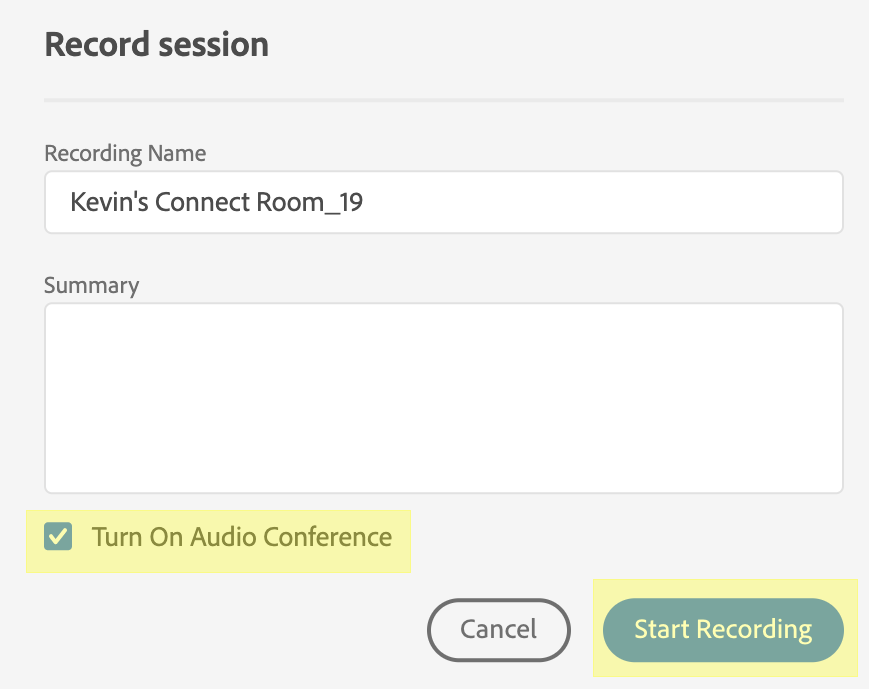
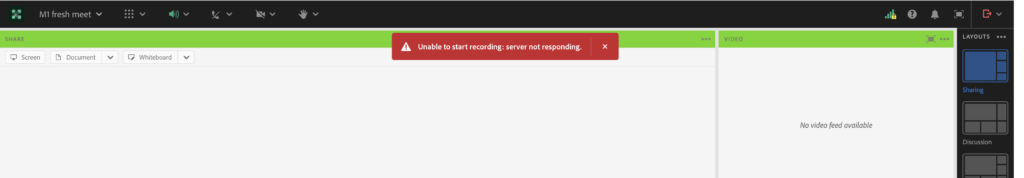
The quick workaround solution for this issue is to simply start the audio conference before beginning the recording.
This issue is scheduled to be fixed in Adobe Connect version 12.4.1