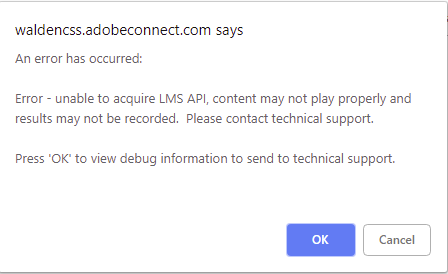Adobe Connect Courses may show Status as ‘Not Taken’ when accessing using Chrome or Firefox browsers
Problem Description:
Adobe Connect Courses may show Status as ‘Not Taken’ when accessing using Chrome or Firefox browsers. It may also appear to end users while trying to access their course certificates.
Environment:
Adobe Connect Hosted
Adobe Connect On-Premise
Adobe Connect version 10.0
Reason Behind the Behavior:
This was identified as a bug by our Engineering – Bug#CONN-4109267. It has been observed to happen if Host/Training Manager has setup prerequisites on courses which are part of curriculums.
Solution:
The fix for this issue has already been applied to the Adobe Connect Hosted environment with the Connect 10.1.0a upgrade.
On-Premise environment users can get the fix by an upgrade to version 10.1.0a on the environment.
Workaround:
Such courses should be accessible absolutely fine on Microsoft Edge browser, so if the upgrade is immediately not possible for some reason in your environment or is restricted to be scheduled/planned at a certain deployment window, as a workaround clients can be advised to use Microsoft Edge Browser for accessing their Courses for the meanwhile.