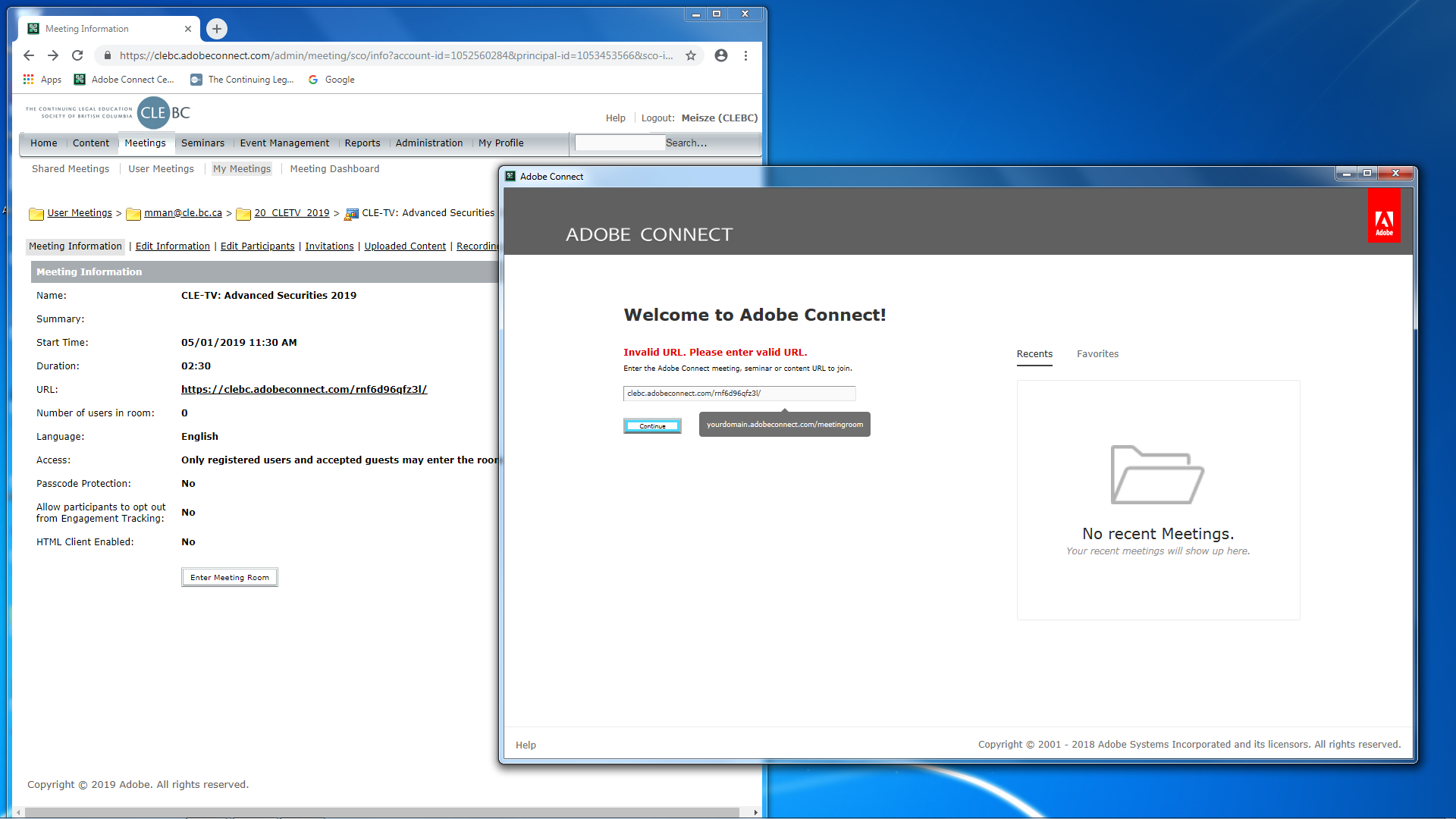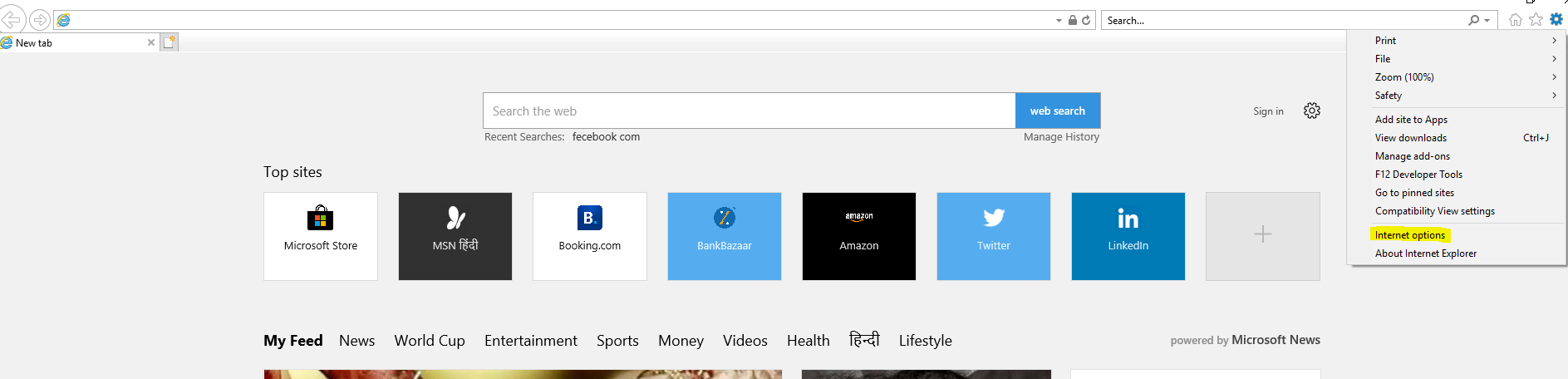Adobe Connect application throwing invalid URL or shows white screen when joining from MS Windows 7
Problem Statement:
Adobe Connect application throwing invalid URL or shows white screen when joining from MS Windows 7.
Environment:
Adobe Connect Hosted
Adobe Connect application version WIN 2019.1.2.32
Adobe Connect version 10.2
Internet Explorer all versions
Steps to resolve:
- Open Internet Explorer.
- Click on settings on right corner of the browser.
- Then, click on Internet options.
4.Now Click on Advance tab and scroll down.
5.There you need to enable the TLS 1.2
6.Click apply and OK..
7.Now open the meeting through application and it should work.