Adobe connect Add-in crashes / freezes on Windows 8.1
Problem:
Adobe connect add-in freezes on Windows 8.1 machine while meeting is running.
Description:
It freezes / crashes during the meeting usually around 20 minutes of screen sharing or camera sharing. Sometimes, the issue occurs randomly as well.
Reason:
This is a know issue and it has been documented in our bug tracking system. It is targeted to be fixed in the upcoming version.
Workaround:
We can configure Adobe connect add-in to run in Windows 7 compatibility mode. Follow the steps mentioned below:
• Go to the below location on your computer:
“%userprofile%\AppData\Roaming\Macromedia\Flash Player\www.macromedia.com\bin\adobeconnectaddin”;
• If you are unable to find this location, open a meeting room which should launch Adobe connect add-in;
• Open windows task manager and select Adobeconnectaddin.exe from the list of processes running on the machine;
• Right click and choose open location;
• This shall take you to the location where Adobeconnectaddin.exe (Adobe connect’s add-in) is installed;
• This file shall be present at “C:\Users\<userprofilefolder>\AppData\Roaming\Macromedia\Flash Player\www.macromedia.com\bin\adobeconnectaddin”;
• Right click on Adobeconnectaddin.exe and choose properties;
• Switch to Compatibility;
• Select the compatibility mode, click Apply, OK as shown below;
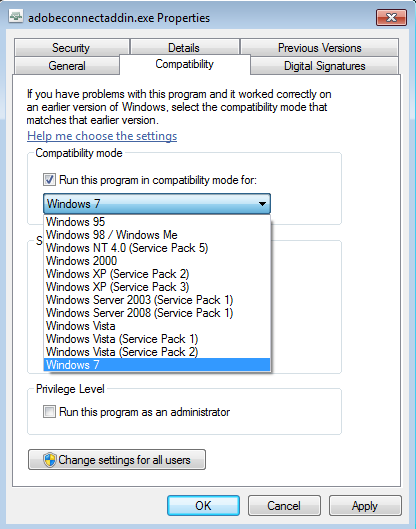
• Close the existing instances of Adobe connect add-in;
• Once the previous instances have been closed, Adobe connect add-in should start getting executed in Compatibility mode;
The above mentioned steps should fix this problem.
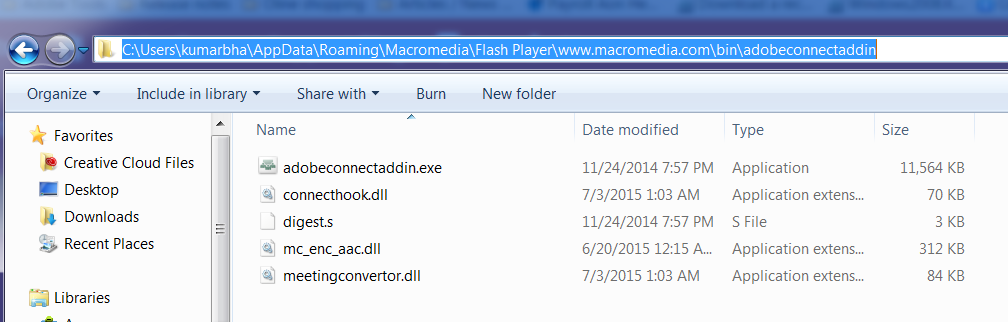
Does this fix also apply to the 8.2 version of the Adobe Connect Add-in which is called “Adobe Connect Add-in 9.4”?
I am in the unfortunate position that a university I am working for still uses Adobe Connect 8.2.
Hi Peter,
You are using Adobe connect 8.2. It did not support Windows 8 as workstation for viewing / attending the meeting hosted on an Adobe connect 8 server. You may find the tech specs for Adobe connect at:
https://helpx.adobe.com/adobe-connect/tech-specs.html
Adobe connect 8 Tech Specs
https://helpx.adobe.com/content/help/en/adobe-connect/adobe-connect-8-tech-specs.html
Support for Windows 8.1 was included Connect 9.2 onward. Connect 9.1 supported Windows 8 only. Hence, the environment in which the product is being used where the issue occurs is not supported officially. However, you may try the workaround mentioned above. It should not impact the normal functionality of the add-in. If the issues doesn’t get fixed, you may undo the changes mentioned above.
Hope, I was able to answer your concern.
Regards,
Deepak Kumar Bhatia