Adobe Connect 9.8.0.1 New Deletion Feature with De-identification
This article is an add-on to the blog article for the new obfuscation (de-identification) flag for the principals-delete API which we made available in Adobe Connect 9.8.
We have just released a new patch for Connect 9.8. It is officially 9.8.0.1 and is available here. This patch can only be installed on a Connect 9.8 system.
This patch now adds functionality to the user interface for de-identifying a user upon deletion.
Once this patch is implemented, when an Administrator goes to Administration > Users and Groups and selects a user for deletion, he/she now has two options.
1) Delete and De-identify
2) Delete
Option 1 (the new option) to ‘Delete and De-identify‘ means that:
- The user will be deleted (disabled in the database). Example below (principal-id instead of personally identifiable information).
- His/her information will be obfuscated in the database (name, email, login, ext-login)
- His/her folders under User Training, User Content, User Meetings, User Seminars, or User Events will be renamed (content within those folders remains in tact). (Example of what the renaming of folders looks like below):
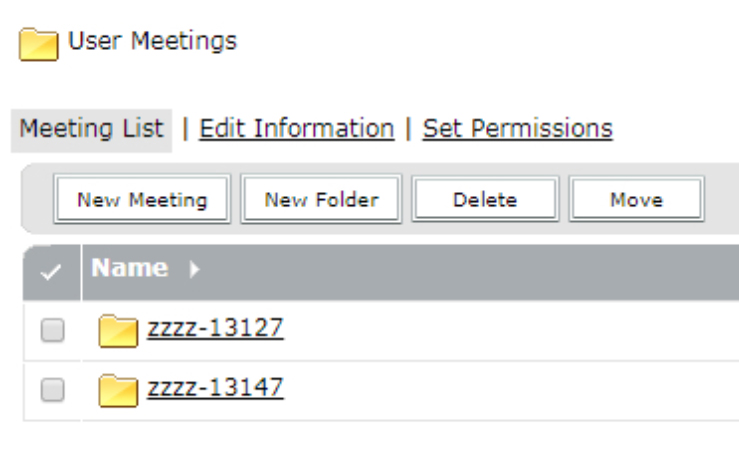
- The user’s information that appears in historical reporting for meeting sessions, training reports, etc. will be obfuscated and not personally identifiable.
Option 2 to ‘Delete‘ means that the normal process of deletion as it always has, is implemented and:
- These will be deleted (disabled in the database)
- His/her information is NOT obfuscated in the database.
- His/her folders under User Training, User Content, User Meetings, User Seminars, or User Events will be NOT be renamed. They remain named after the users’ login value (content within those folders remains in tact).
- The user’s information that appears in historical reporting for meeting sessions, training reports, etc. will be in tact and identifiable.
Note: If you delete a user via the normal ‘Delete’ option and later on, wish to obfuscate their data, you can do this with the newly modified API discussed in this article. But first you’d need to find out what that deleted user’s principal-id was. You can do this in the database directly by querying the PPS_PRINCIPALS table for the user’s NAME or LOGIN. Obtain the principal-id from the corresponding PRINCIPAL_ID column and then execute the principals-delete API on that principal-id with the ‘obfuscate=true’ flag at the end.
