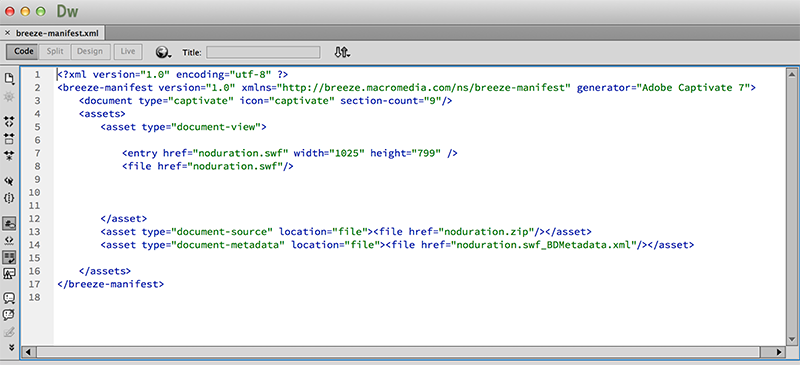Adding Duration Field to Captivate Content in Adobe Connect
One common thing content publishers may notice is that Captivate content (by default) doesn’t get a ‘duration’ field in the Adobe Connect UI (as seen below in the first screenshot). If you want this field (if it is applicable to your Captivate content), follow the steps below:
In order to get the duration field to populate for Captivate content (as of now with Captivate 7), you can manually add the ‘Duration’ field to the breeze-manifest.xml file before you upload / publish to Adobe Connect.
First, instead of publishing to Adobe Connect directly, you need to publish locally to the desktop using the SWF/HTML5 publish option (below):
Once you do this, you then need to navigate to the source project files and find the ‘breeze-manifest.xml‘ file that is included:
When you open the xml file in an editor, you will see the following format (it will look different depending on your quiz content, etc):
You would then add ‘ duration=”xx” ‘ to the ‘document’ XML node as follows:
You will need to manually calculate the duration of the entire Captivate presentation (again if applicable) and then put that value in here (in seconds). When you do this, the slide count should also be visible in the published output.
Then, save the file and zip up your entire project again to a zip file (don’t zip up a folder full of the project files, but rather all the source files without a containing folder). Upload the zip as Content manually in the Content directory.