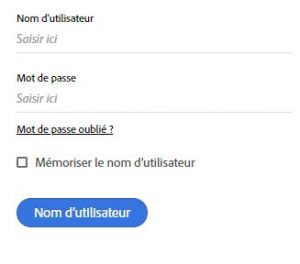Account Login Button in French is not correctly translated
PROBLEM DESCRIPTION: Account Login Button in French is not correctly translated
Environment:
Adobe Connect Hosted
Adobe Connect version 10.0
Reason behind the behavior:
We have recently discovered a new bug which indicates this has happened post Adobe Connect 10 upgrade.
Steps to Replicate:
1. Login to Adobe Connect Account
2. Change the Account Language from my profile to French
3. Log out from the Account.
4. Observe the login button, it shows “Nom utilisateur”, where it should be “Se connecter”
Solution:
This is currently under investigation and will be fixed in future version.
Workaround:
N/A.
Additional Information:
Here is the Bug number #CONN-4111796 for this issue.