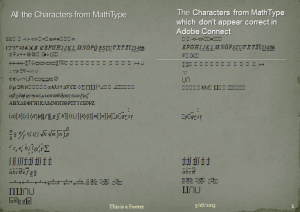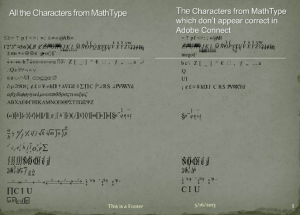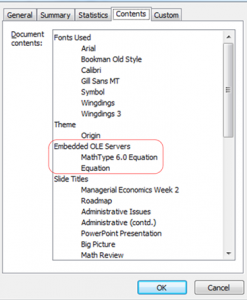Tips on Mitigating Connect Server-side PowerPoint Publishing Deltas
Challenge: There are some client-side font and OLE options that may not always convert in PowerPoint as expected when published server-side. The best workaround for this is to use Adobe Presenter to publish. Adobe Presenter will take full advantage of all client-side fonts and OLE. For those of you who do not use Adobe Presenter and rely on Connect server-side conversion of your PowerPoint the following tips may help address some PowerPoint conversion challenges. Let’s discuss this in more detail.
Note: There are significant improvements in PowerPoint conversion in Connect with version 10.1. The possible conversion deltas between the original PPTX and the SWF are reduced with 10.1 and later versions of Connect.
The first option is to embed fonts in a PowerPoint files prior to publishing it. This will have limited effect as many conversion deltas are not caused by fonts, but, rather by proprietary software, nevertheless, this is a good first step and it is easy to do and may help in some cases:
- In the Microsoft PowerPoint presentation, select File > Save As.
- In the Save As dialog, select Tools > Save Options.
- Check the option to “Embed TrueType fonts”
- Select either “Embed characters in use only” or “Embed all characters”. (You will notice that if you choose the option to “Embed all characters” the size of the PowerPoint file will increase.)
- Click OK and click Save.
If embedding the fonts does not solve the problem, the second option is to make server-side changes on your Adobe Connect server. This is easier if you have an on-premise deployment (with careful scrutiny of the 3rd party font or OLE license) you are able to install proprietary fonts or OLE software on your local server. If you have a deployment that is hosted by Adobe, you will want to open a support case to research the nature of the conversion delta and discuss additional possible ways of ameliorating the problem. Since Adobe’s hosted clusters are multi-tenancy, licensing factors around proprietary fonts and OLE options can be complex and warrant opening a support incident to research and discuss further.
It is prudent to identify the source of the delta. Here is a picture of some MathType output that is typically problematic with reference to server-side conversion. Adobe Presenter used client side closes this delta instantly by leveraging the client side Fonts and OLE, but if you upload this symbol-laden PowerPoint example file directly to a Connect hosted server, you will get the following result:
See below that by embedding the fonts as described above, it does help somewhat, but does not close the delta:
To see the source of the delta within the PowerPoint file itself, see that with the math symbols, successful conversion always involves an embedded OLE server. Look in the PPTX>File>Properties>Advanced Properties>Contents Tab you will see this screen and it will tell you what fonts (or OLE server) is in use on a given slide:
As aforementioned, the really quick way out is to have a copy of Adobe Presenter; you can install it at a point of escalation for font and OLE publishing issues (every author does not need a copy) and just have the problematic PPTX files published in Adobe Presenter by a specific author tasked with solving any deltas by publishing from Presenter to the Connect servers.
If you decide to install either proprietary fonts or OLE server software onto your on-premise Connect servers, you will want to test this thoroughly as well as be sure to stay in compliance with the licensing of the fonts and OLE server software. Research and investigation is warranted prior to installation to make certain that you are within compliance.