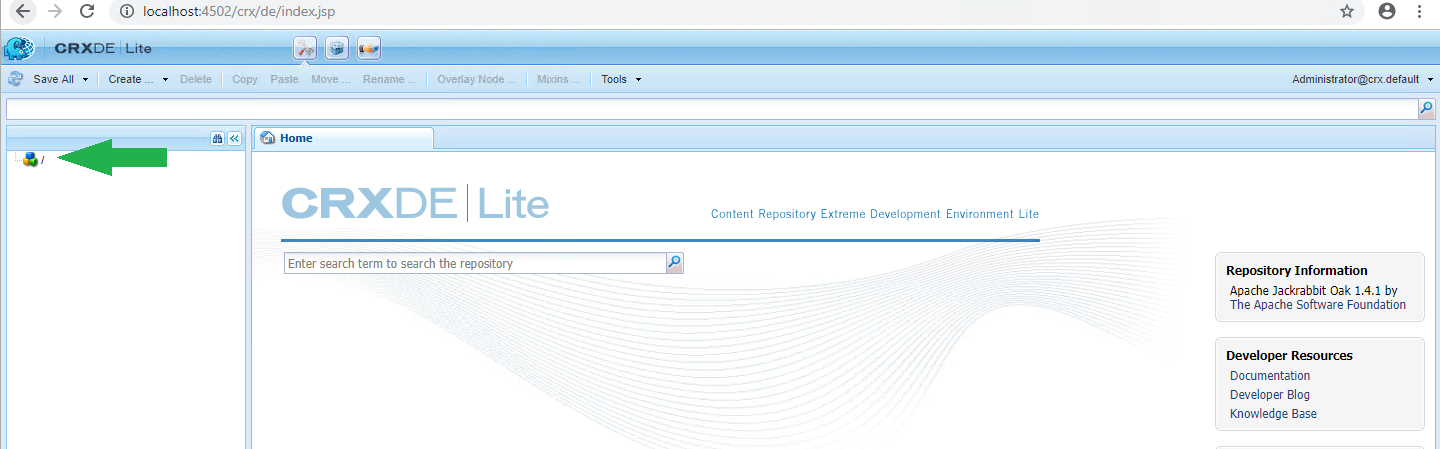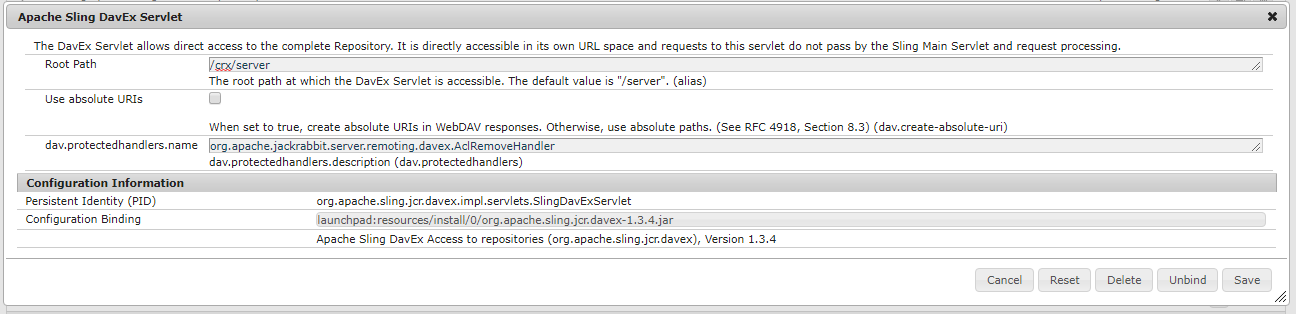How to enable CRXDE lite tree
Problem: When accessing CRXDE lite, the root folder tree is not visible.
Environment:
Adobe Connect Licensed
Resolution:-
The CRXDE lite root tree is disabled by default. In order to view the tree you need to enable Apache Sling DavEx Servlet in the configuration manager.