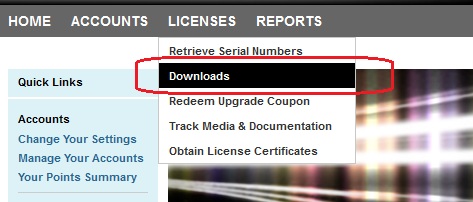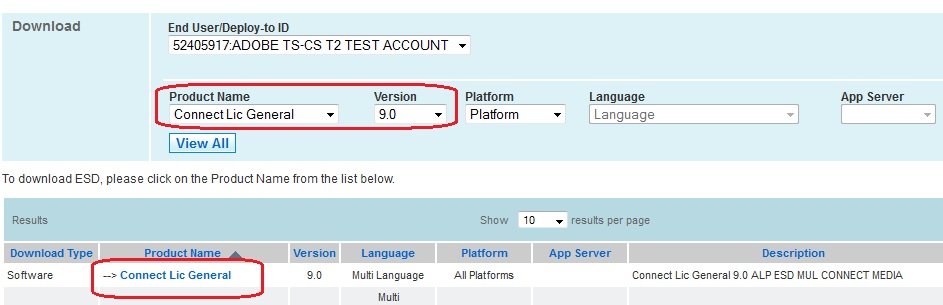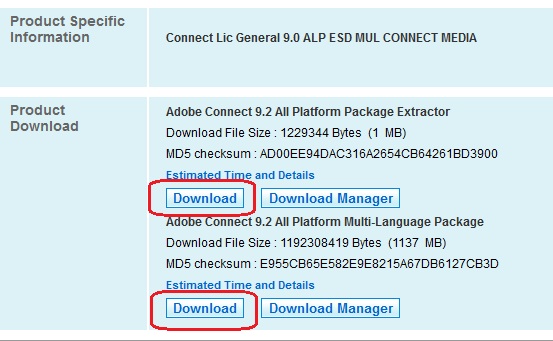What files to download from LWS for Connect server installation/upgrade
I have received requests from some users to publish what all files are necessary to be downloaded when planning to do an install or upgrade on Adobe Connect server. I know this should have confused many of us, but here I’m listing the required files.
Environment – On Premise
- Login to your LWS account : http://licensing.adobe.com
- Goto Licenses > Downloads
- Choose your product : Connect Lic General
- Choose the desired version. I am choosing version 9 here
- Click on Connect Lic General hyperlink at the bottom
- Download both the highlighted packages for the installation
- The All Platform Multilanguage/NA package contains the actuall installer files
- The All Platform Package extractor is the extractor utility specially bundled with the installer and only this utility should be used to extract the installer files
I hope this makes the download process simpler for your install/upgrade next time.