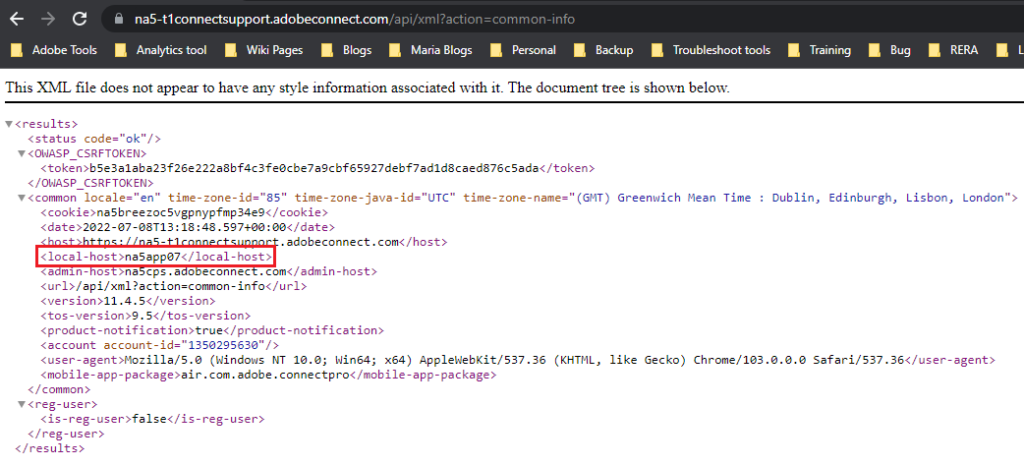Uploading PPTX files to Adobe Connect meeting gets stuck
ISSUE DESCRIPTION: Uploading PPTX files to Adobe Connect Meeting gets stuck only on sessions hosted from EMEA 1 cluster. You will see:
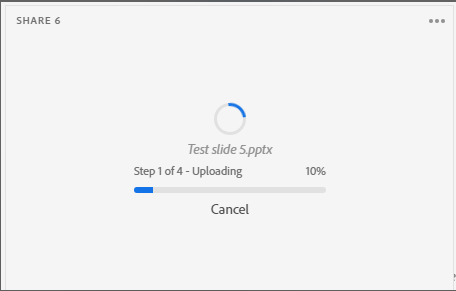
ENVIRONMENT:
- Adobe Connect Hosted version 11.4.5b
- Adobe Connect Meeting
- Adobe Connect cluster – EMEA 1
REASON: We had a bug – CONN-4135709 logged with engineering team and it has been fixed now.
SOLUTION: The bug has been fixed by engineering team.
WORKAROUND:
- On file upload screen click Cancel.
- Try to share the PPTX file again from Uploaded files:
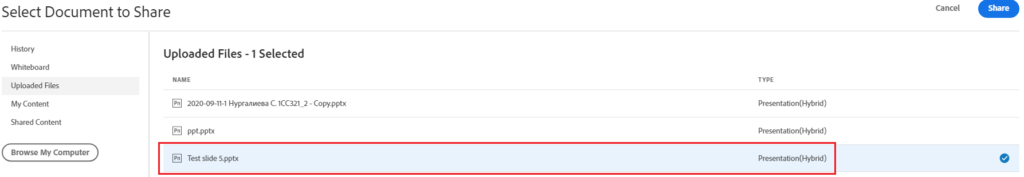
ADDITIONAL INFORMATION: To find the cluster of your Domain you can follow these steps:
- Run this API – https://xxxxxx.adobeconnect.com/api/xml?action=common-info
(NOTE: Enter your connect domain instead of xxxxxx.adobeconnect.com) - Search for <local-host> which will show the Cluster information.