
How to *Switch Active Camera stream* during live Meeting *Adobe Connect 9.6*
Objective :
How to *Switch Active Camera stream* during live Meeting *Adobe Connect 9.6*
Environment :
Adobe Connect 9.6 Hosted/On-premise
Steps:
1- No active webcam – Host can select between all connected webcams
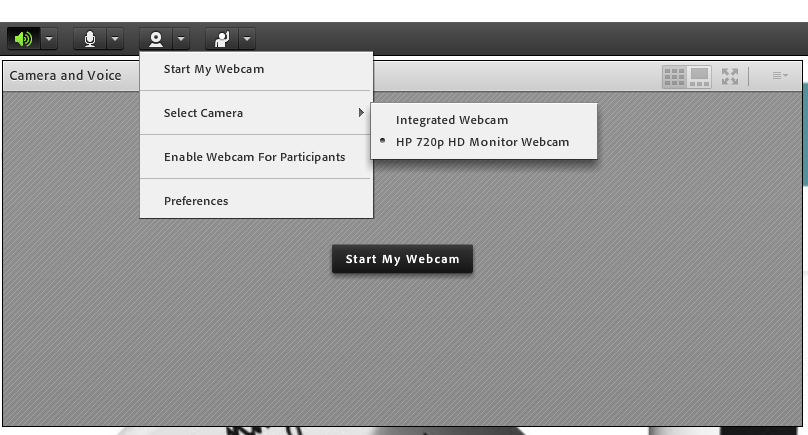
2- When a webcam is active,
- Stop publishing the already running webcam stream(The Select Camera option is grayed out in this case)
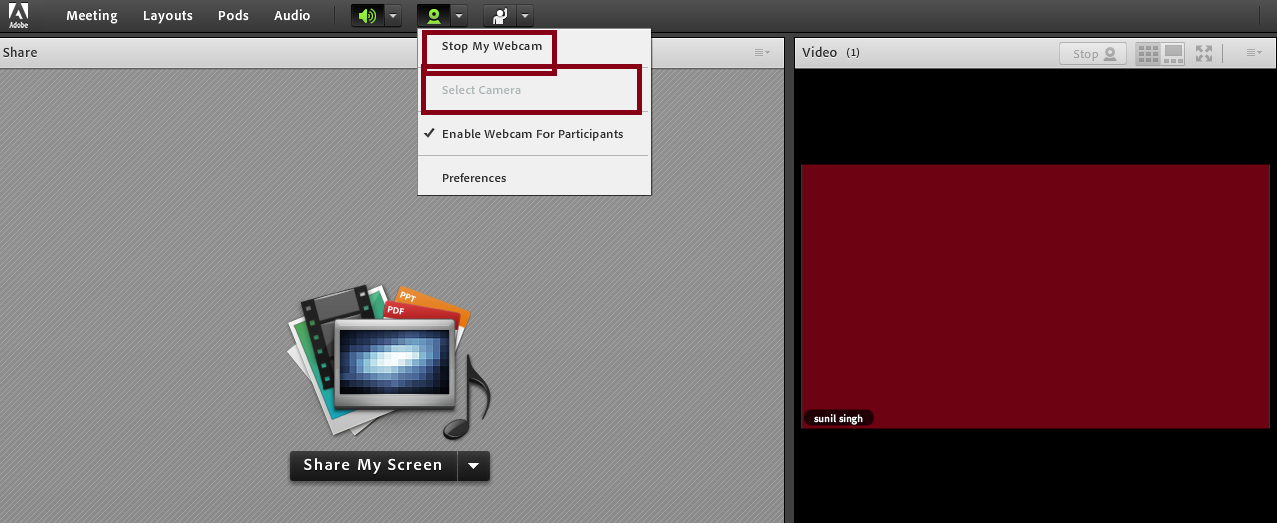
- Choose the desired webcam to swap the input stream
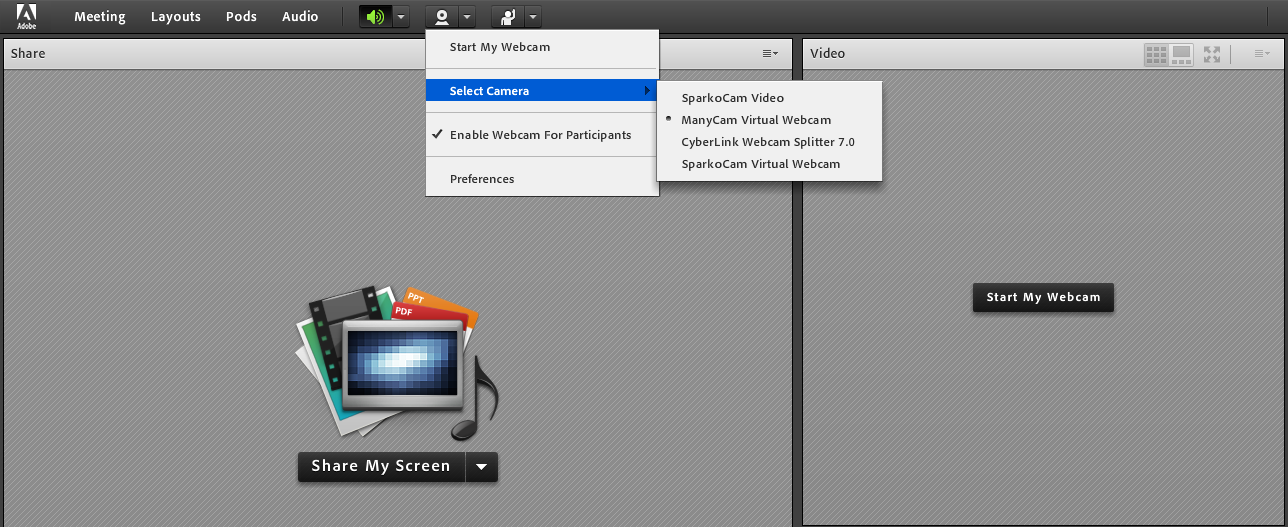
Additional Information :
Adobe Connect version 9.6 onwards, H.264 codec is supported for video streams by default instead of VP6 and the integration perspective follows the outlined process for switching to a different stream while it is already publishing, i.e webcam is already running.
In prior versions with Vp6 codec integration, Hosts had the ability of swapping active webcam streams if necessary, while they were still publishing.
You may view this article for all new features of 9.6 release.