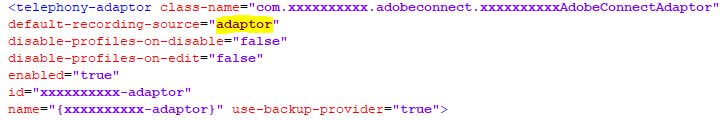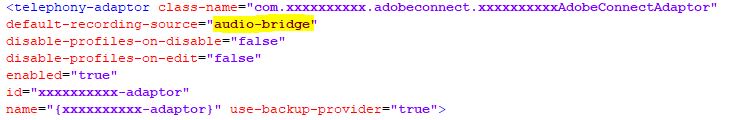How to Enable UV Capability for an Integrated Telephony Adaptor
***This blog contains an image, if you do not see it please refresh your browser ***
Issue Description: Setting up UV (Universal voice) capability for an Integrated Telephony Adaptor
Environment:
- Connect On premise, ACMS or Managed ISP accounts only
- This setting is enabled by default for Connect hosted accounts
Solution: In the telephony-settings.xml file:
- default-recording-source=”adaptor” defines the audio usage as Integrated Telephony Profile (option to enable either microphone or telephony functionality)
- default-recording-source=”audio-bridge” defines the audio usage as UV Profile (enabling both microphone and telephony functionalities)
example:
In the telephony-settings.xml file:
- Path for Connect 11.x – (drive:)\Connect\11.x.x\TelephonyService\conf
- Path for Connect 12.x – (drive:)\Connect\12.x.x\TelephonyService\conf