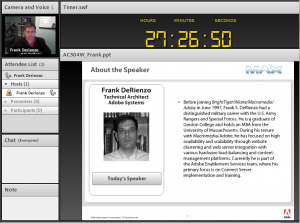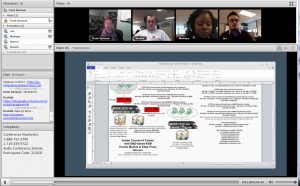Estimating the Size of Archive Meeting Recordings
I was recently asked if I had any test data showing how big a recording becomes based on the use case during the Connect Meeting being recorded. While plenty of anecdotal information exists, I thought it prudent to begin a list of use cases and show what the size was after five minutes of each use case. This article will be a work in progress as I add different use cases in order to offer various concrete examples to use as a basis to estimate recording size based on what is being recorded, whether multiple Video pod camera feeds or screen-sharing or VoIP, etc. Among its purposes, this exercise will help meeting hosts to avoid exceeding the 2GB limit on Adobe hosted clusters for recording size.
Most relevant among the variables considered is the notion that recording size is affected by the streams present in the meeting being recorded. Typically a Video pod with VoIP (640X480) shared per hour will result in an FLV of around 200MB. Sharing a screen in a meeting (1680X1050) will result in an FLV size of around 150 MB. PPT/PPTX files uploaded to a meeting room and displayed while recording will not play a significant part in recording size because the recordings link to external content rather than contain that content intrinsically. For example, a meeting with two Video pod streams could have recording size of around 400MB and a meeting having a single Video pod stream with VoIP and screen-sharing could end up around 350MB. The actual results may differ as the screen resolution of the publisher, the type of sharing and the amount of movement are all variables that can affect recording size: If there is little movement on screen or in the Video pod stream, the recording size will be less than it would be with a lot of movement.
Here are some concrete examples to use for planning; each recording is approximately five minutes in length:
A meeting with a single video feed for the Presenter to display and scroll through an uploaded PowerPoint file while using integrated telephony:Title: Recording Size Test_0
Type: Recording
Duration: 00:05:31
Disk usage: 8335.3 KB
A recording of a meeting with six video feeds and an uploaded PowerPoint file
Title: Planning Troubleshooting and Support Meeting Room _15
Type: Recording
Duration: 00:05:48
Disk usage: 13873.8 KB
A recording of a meeting with four video feeds and screen sharing an application with normal activity
Title: Planning Troubleshooting and Support Meeting Room _16
Type: Recording
Duration: 00:05:56
Disk usage: 21660.8 KB
More examples to follow.