
Adobe Connect Meeting does not Detect Blackmagic Capture or Xsplit Broadcaster Cards
(NOTE: This is applicable to Standard meetings only)
ENVIRONMENT:
- Adobe Connect Meeting
- Adobe Connect App version – v2024.4.729
WORKAROUND:
- Install Adobe Connect app.
- Press CTRL+SHIFT+Q
- Uncheck Enable GPU
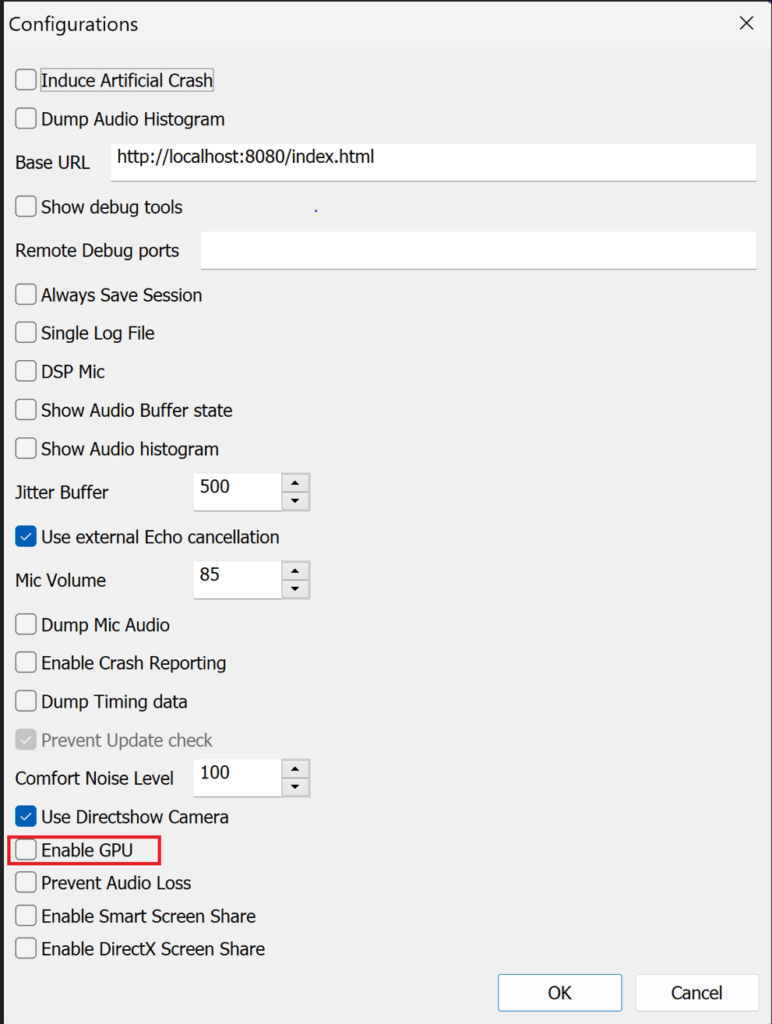
- Click OK.
- Now try to launch the meeting again.
This issue will be addressed in a future version of the Adobe Connect Meeting Application. More details to follow soon.