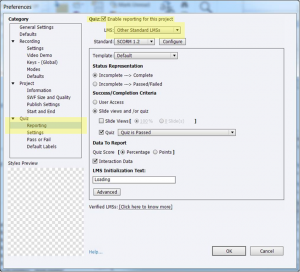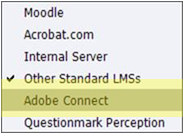Zipped Captivate 8 Project will not Play Back in Connect
Issue: A project authored in Captivate 8 and published in zip format and uploaded to the Connect Content Library will not play back for clients running IE or Firefox.
- IE clients see an error message: “The content you are trying to view is not supported….”
- Firefox clients only see a spinning wheel
Note: earlier versions of Captivate work fine. This appears to be a bug in Captivate 8.
Solution: It has a very simple workaround: Enable metadata or reporting for Adobe Connect in the Captivate Project and republish to Connect and it will work fine.
To edit the reporting options in a Captivate project: File>Publish Settings>Reporting>Enable Reporting>Adobe Connect (note that it defaults to Other Standard LMS, but Connect is in the drop-down)