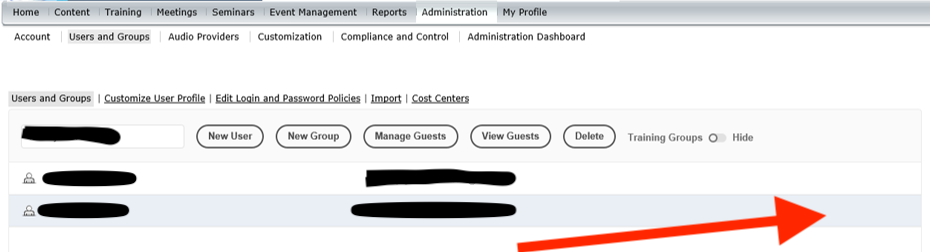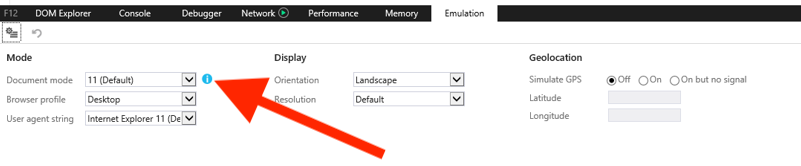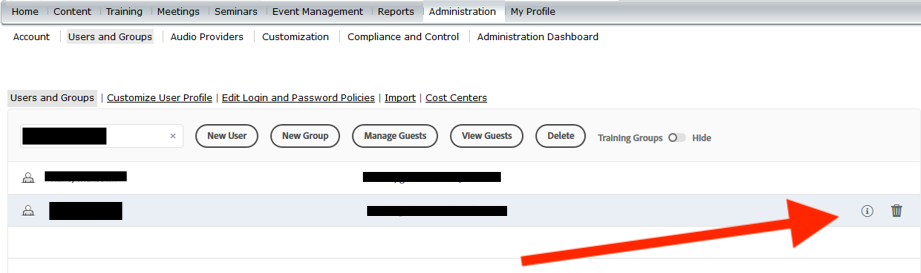When viewing Users & Groups in the Administration page, the Information and Delete icons are not visible in IE 11
ISSUE DESCRIPTION: When an Admin mouses over a group or user name in Users & Groups, the icons for information and delete are not visible.
ENVIRONMENT:
- Adobe Connect version 9.8.1
- Internet Explorer 11
- Windows OS
CAUSE:
This issue is caused by the Document Mode settings in the IE Browser Emulation. To check your settings, press F12 to open the Developer Tools in IE.
SOLUTION:
Change the Document Mode to EDGE.