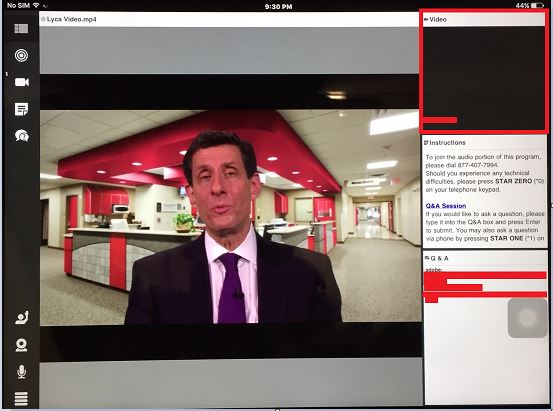Webcam feed not visible on video pod of meeting joined from Ipad | Adobe Connect
ISSUE DESCRIPTION: Webcam feed not visible on video pod of meeting joined from Ipad.
ENVIRONMENT:
- Adobe Connect on-premise
- Adobe Connect version 9.6 and above
REASON BEHIND THIS BEHAVIOR: Fallback to the VP6 codec is not enabled on connect server.
SOLUTION:
- On Adobe Connect server, Go to {Install_dir}:/Connect/9.X.X/custom.ini
- Create a copy of custom.ini add these custom.ini:
SCREENSHARE_FALLBACK_TO_VP6 =true
CAMERA_FALLBACK_TO_VP6=true - Restart Adobe Media Server, Adobe Connect Service.
- Test in the new meeting room.