Time Out & Total Time Viewed (hh:mm:ss) is not in recording reports when recording is viewed using add-in from the content library | Adobe Connect
Problem Statement: Time Out’ and ‘Total Time Viewed (hh:mm:ss)’ is not reflected in the recording reports when recording viewed using add-in from contents.
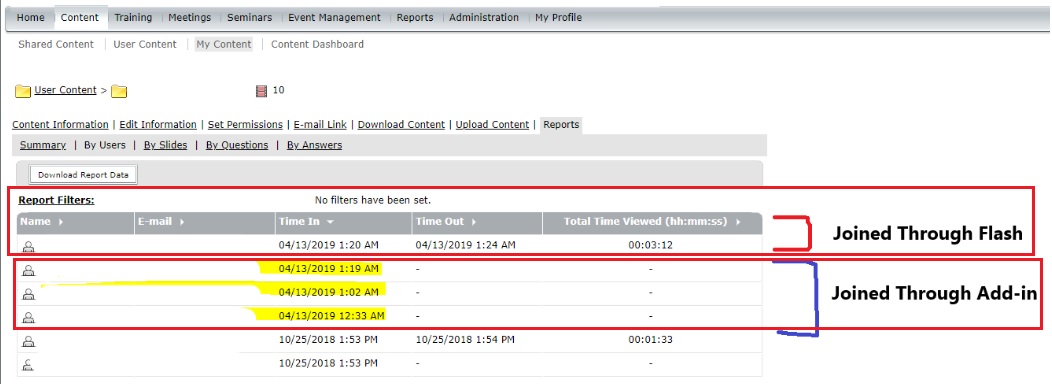 Environment :
Environment :
- Adobe Connect Hosted/On-premise
- Adobe Connect version 10.2
Steps to Replicate:
- Login to your Adobe Connect account.
- Navigate to Shared/My content.
- Open any recording through application and view for couple of minutes.
- Close it and check the reports for that recording.
- Click on users it will not show the ‘Time Out’ and ‘Total Time Viewed (hh:mm:ss) ‘.
- But if try opening the same recording through flash and view it, they are there.
Reason behind the behavior: We have recently discovered a new bug which indicates this has happened post Adobe Connect 10.2 upgrade.
Solution: This is still being investigated by the engineering team.
Additional Information: This is logged as a BUG#CONN-4111972 and the fix is scheduled for Adobe Connect version 10.6.
We have been asked by Clarix to note we are seeing the same bug – but in our case it’s also for uploaded MP4 recordings of content.
I suggest you to contact support at cgsupp@adobe.com for assistance.