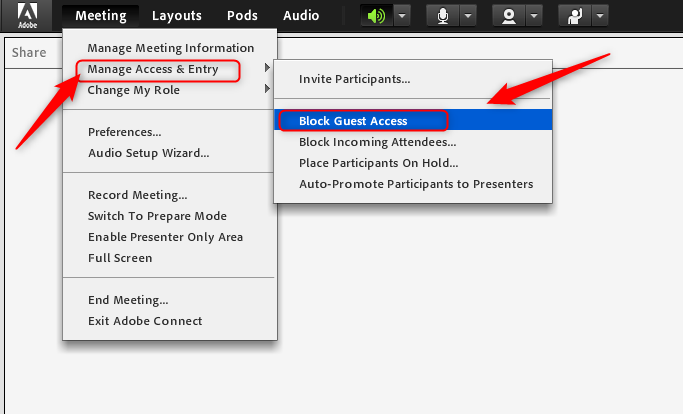Registered user cannot enter connect meeting
Problem Statement: For an event registered users are unable to enter into the meeting room and getting error “As a registered guest you do not have privileges to enter this room”.
Environment:
- Adobe Connect hosted/ On-premise
- Adobe Connect version 9 and above
Solution:
- To resolve this issue simply make sure that guest access is not blocked in the meeting room.
- Click on Meeting menu > Select “Manage Access & Entry” > Uncheck “Block Guest Access”.