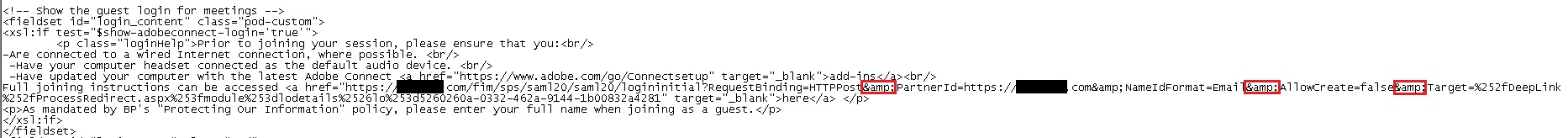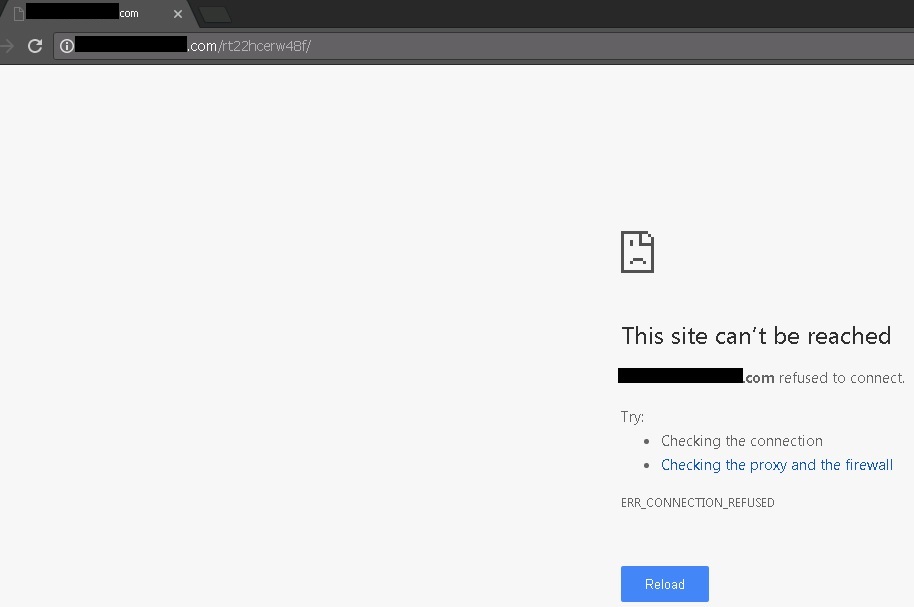Meeting login page does not load if customized with Custom URL including & in login.xsl file
PROBLEM DESCRIPTION: Meeting login page does not load if customized with Custom URL including “&” in login.xsl file.
Environment:
Adobe Connect On-premise
Adobe Connect version 9.6 and above
Reason behind the behavior:
In a well-formed XML document a literal ampersand must be escaped by a character reference, such as the built-in &.
Solution:
- On Adobe connect server browse to Location- \Connect\9.6.1\appserv\apps\system.
- Create a copy of login.xsl file.
- Edit login.xsl and in custom URL replace “&” with “&“.
Before changing the Custom URL:
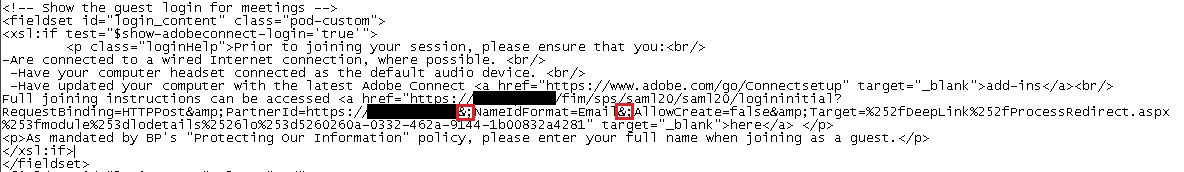
After changing the Custom URL: