
Mac Clients are not able to Launch the Adobe Connect Meeting Application Automatically
Problem:
When you click an Adobe Connect meeting URL the Adobe Connect Application does not launch.
Note: This article contains illustrations. You may need to refresh your browser to render them viewable. I have noticed that Firefox has been particularly problematic with this WordPress blog.
Cause:
Your Mac is missing the ~/Library/LaunchAgents/ folder
When you click an Adobe Connect meeting URL the Connect App launches automatically by using the Adobe Connect Detector
If the Connect App is installed correctly on Mac OS you will see a file com.adobe.connectDetector.plist inside the folder ~/Library/LaunchAgents/
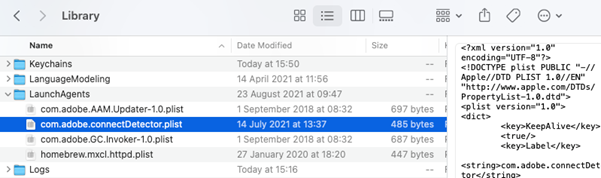
In Mac’s Activity Monitor you will also see the Adobe Connect Detector process is running:
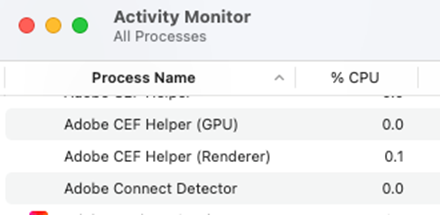
If the Connect App is not launching on your Mac check that the above com.adobe.connectDetector.plist file exists in ~/Library/LaunchAgents and the Adobe Connect Detector process is visible in Activity Monitor.
Steps:
- In Finder choose Go > Go to folder > type ~/Library/LaunchAgents and hit enter
(note: the ~ is important here, ~/Library/ and /Library/ are two different folders; user profile vs root)
- Open Activity Monitor and search for Adobe Connect Detector.
If the ~/Library/LaunchAgents folder is not found it means the Connect App installer was not able to write to it so in Activity Monitor you will not find the Adobe Connect Detector.
Resolution:
In Finder’s menu:
- Select Go > Go to folder > type ~/Library/ and hit enter
- Select File > New Folder > name it LaunchAgents and hit enter
- Download and install the latest Connect App for Mac from [1] and run through the installer. If prompted for password enter your Mac account password.
After the installer completes check ~/Library/LaunchAgents and Activity Monitor and you should find the correct entries.
Now you should have the Connect App and the Connect Detector installed correctly and meetings should launch in the App automatically.
[1] https://helpx.adobe.com/adobe-connect/connect-downloads-updates.html