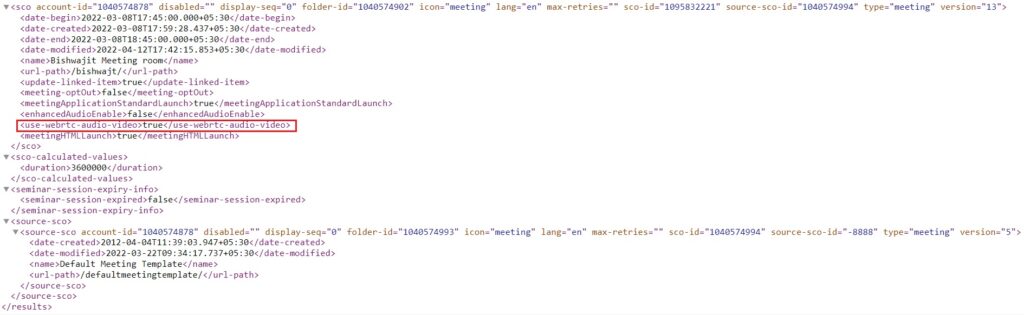Using the Adobe Connect Web Services API to Determine if WebRTC is Enabled for Meetings
OBJECTIVE: How to find if WebRTC is enabled in Adobe Connect Meeting using the Adobe Connect Web Services API
ENVIRONMENT:
- Adobe Connect Hosted
- Adobe connect version 11.4.5b/12.0
SOLUTION:
- Login to Adobe Connect as an Administrator and go to Adobe Connect Central.
- On another tab of same browser session run the Web Services API – https://xxxxxxxx.adobeconnect.com/api/xml?action=sco-info&sco-id=xxxxxxxx
- Check the Web Services API XML output results for <use-webrtc-audio-video>true</use-webrtc-audio-video>