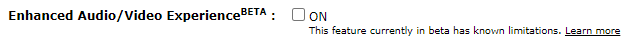How to enable WebRTC on Adobe Connect Hosted
OBJECTIVE: How to enable WebRTC on Connect account
ENVIRONMENT:
- Adobe Connect Hosted
- Adobe Connect version 11.4.5b
SOLUTION:
- Login to your Adobe Connect account as an Administrator and go to Adobe Connect Central.
- Go to Administration> Compliance and Control> HTML Client Settings.
- Go to Enhanced Audio/Video Experience> Select ON:
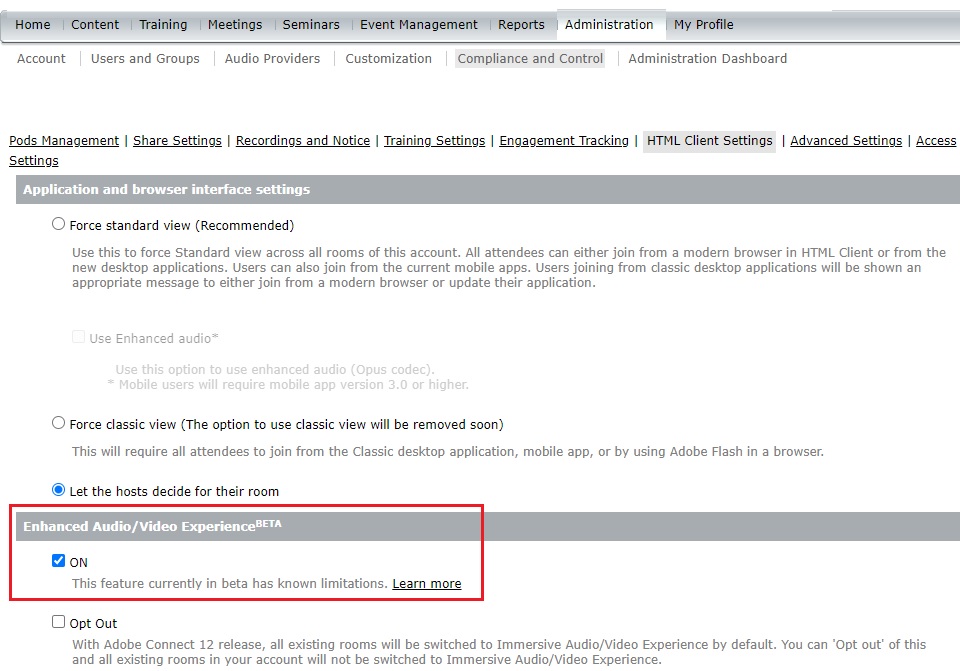
- When it is turned on while creating a new Meeting/Virtual classroom/ Seminar you will see this option: