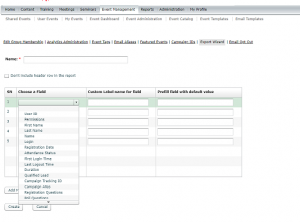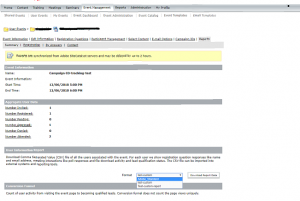How to create a customized User information report for Adobe Connect Events
OBJECTIVE: How to create a Custom User Information Report for an event
ENVIRONMENT:
- Adobe Connect version 9 and above
- Adobe Connect Event
SOLUTION:
- Login to Adobe Connect central
- Navigate to Event management and then to Event Administrator ( you must be an Event Administrator)
- Click Export Wizard
- Click New Export Template
- Type the Name of the Custom Report Template
- Select the Fields that you require
- Click Create
- Once Saved, navigate to the particular event for which we need to fetch the reports
- Click Reports and then under “User Information Report” from the Drop-down Menu select the Template that we have created
- Click “Download Report Data” to download the report