
How to Change the Adobe Connect Domain Used by the Meeting Connection Test Page in version 12.0 to 12.1.5
ISSUE DESCRIPTION: How to change Adobe connect domain used by meeting connection test page in version 12.0 to 12.1.5
Meeting connection test page shows:
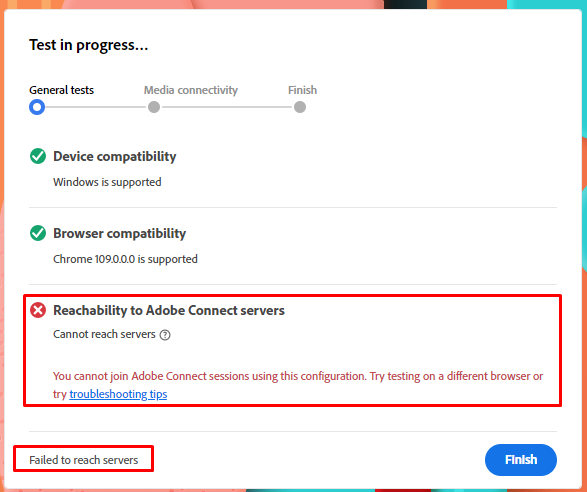
ENVIRONMENT:
- Adobe Connect 12.0 to 12.1.5
- Adobe Connect Meeting
- Adobe connect On-Premise only
REASON: The Meeting connection test page has a configuration issue as it is hitting incorrect url for checking connectivity and is not reliable.
SOLUTION:
- On Adobe connect 12 CPS server go to <Installation directory>:\Connect\12.0\appserv\common\ccapps
- Open server.json in notepad/notepad++
- Update
{
“CAS_API_URL”: https://adobeconnect.com/api/cas/index
}
To
{
“CAS_API_URL”: https://my. adobeconnect.com/api/cas/index
}
(NOTE: Here https://my. adobeconnect.com/api/cas/index is WEBRTC_CAS_DISCOVERY_URLS in custom.ini of <Installation directory>:\Connect\12.0)
For different Adobe connect setup the WEBRTC_CAS_DISCOVERY_URLS will be different - Restart Adobe connect service, Adobe Media Server
- Try running the meeting connection test again.