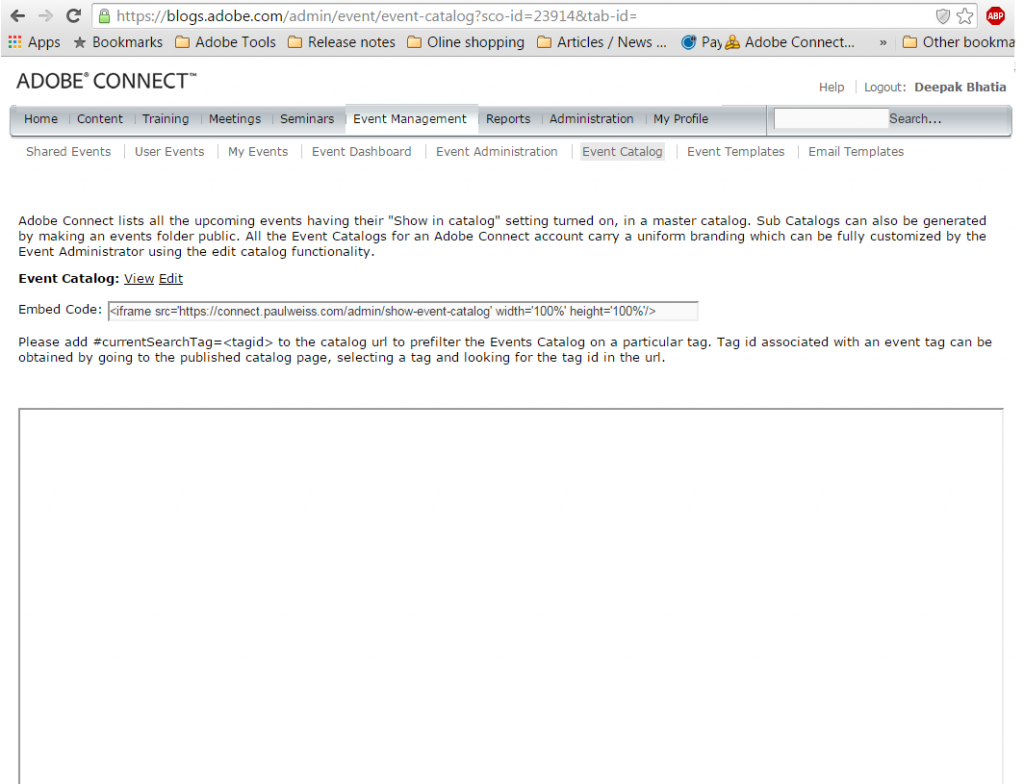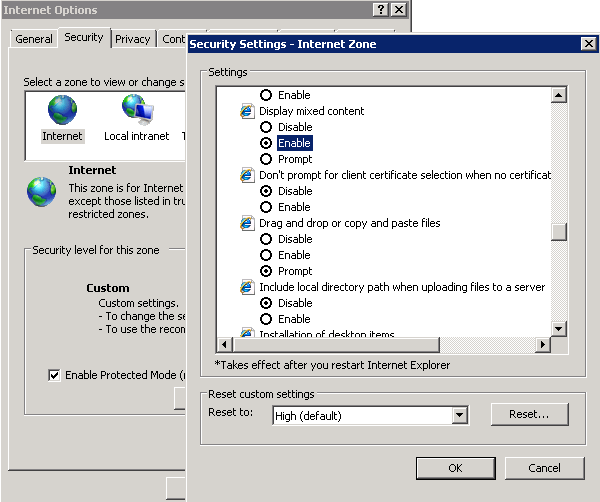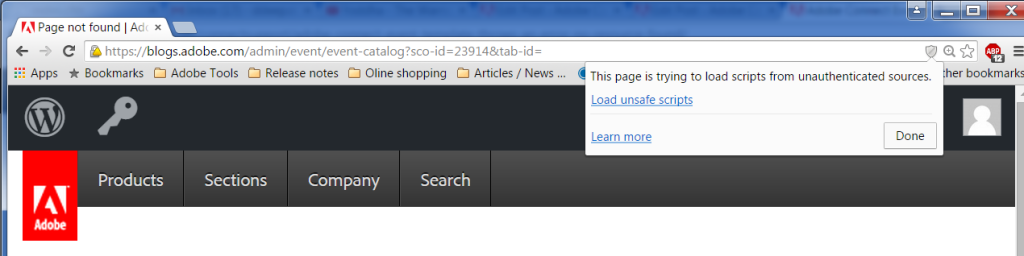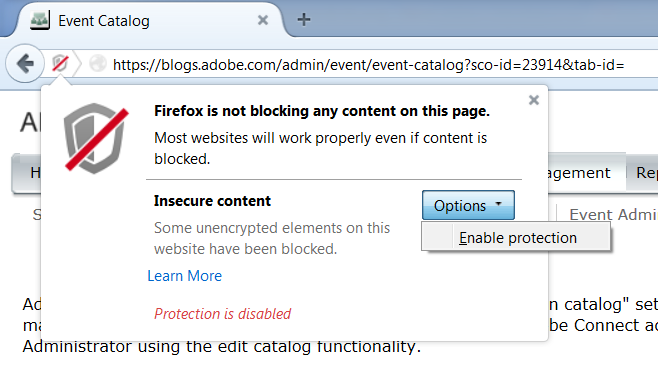Event Template does not show data, blank white page appears
Problem:
Event template, Event catalog or Email template doesn’t load in iFrame rather gets displayed as blank white page.
Description:
When we click on Event Management -> Event Template or Event Catalog or Email Template, we get a white page in the area where the Event Template data should have been visible.
Reason:
This issue occurs if Adobe connect is running on SSL (HTTPS), however, CQ is not running on SSL. Hence the data coming from CQ is not secured. When secure and unsecure data is received by the browser over a secure connection, it is called Mixed content. Every browser has a setting where it usually blocks mixed content i.e. un-encrypted data coming from CQ gets blocked.
The page usually appears as shown below:
You may also get a prompt depending on the settings of Internet Explorer.
Internet Explorer 7 or earlier
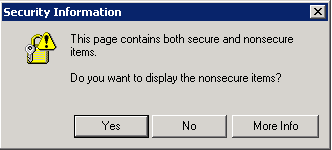
Internet Explorer 11
Solution:
It is possible to change this behavior of a browser where it allows mixed data and displays data sent without securing it over a connection which is secured using SSL.
Below steps allow us to modify this behavior:
Internet Explorer:
Internet Option -> Security -> Custom Level -> Display Mixed content -> Enable;
Google Chrome:
Click the shield icon on top right -> Click “Load unsafe scripts”;
Mozilla Firefox:
Click the shield icon on top left -> Under “Insecure content” -> “Disable protection for now” ;
These are the basic steps to fix this problem. Depending on the permission on the account, you may or may not be able to make these changes.