How to Disable Stepped away notification
ISSUE DESCRIPTION: How to disable the stepped away notification.
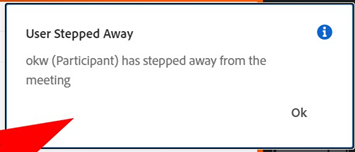
ENVIRONMENT:
- Adobe Connect version – 12.0 and above
- Adobe Connect Meeting
SOLUTION:
- Login to any meeting on Adobe Connect 12 and above.
- Go to Preferences > Menu Bar> Select Disable step away notification:
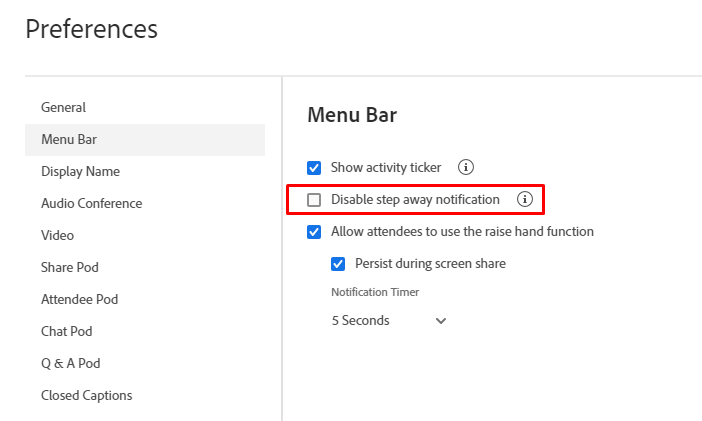
ADDITIONAL INFORMATION: This is a new feature in Adobe connect 12.