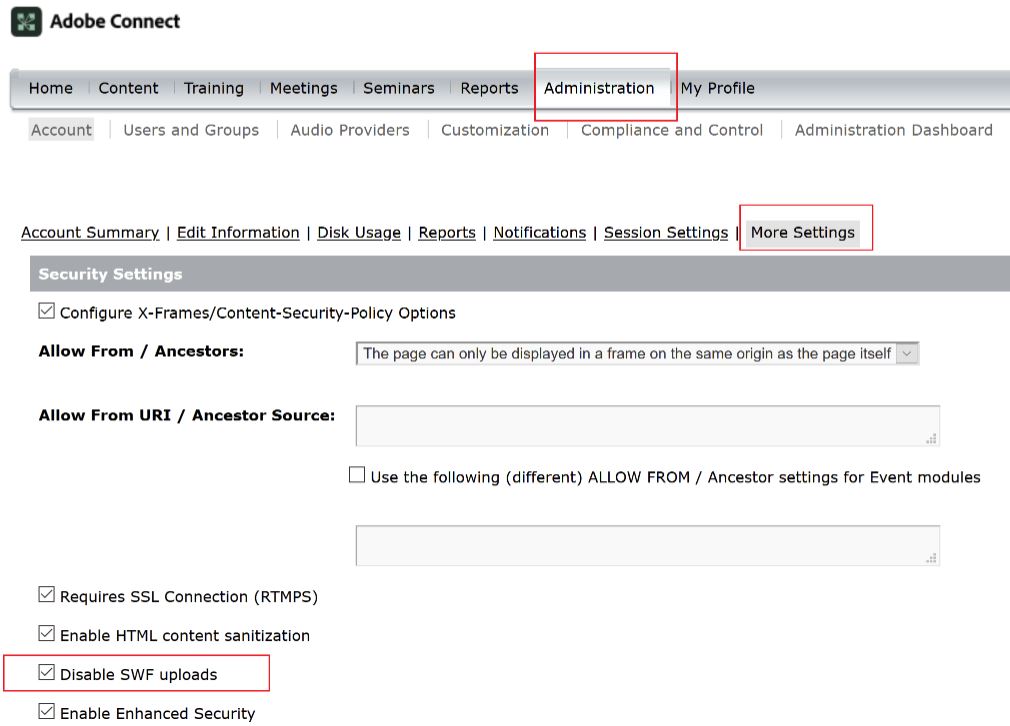Cannot upload any custom pod (HTML compatible) to connect meeting room
ISSUE DESCRIPTION: Cannot upload any custom pod (HTML compatible) to connect meeting room which is launched via Browser/Connect app (Standard view) after upgrading to version 11.0.6
ENVIRONMENT:
- Adobe connect version: 11 onward
- Adobe connect meeting
SOLUTION:
- Login to your Adobe connect account.
- Go to Administration> Account> More settings.
- Disable the option “Disable SWF upload”