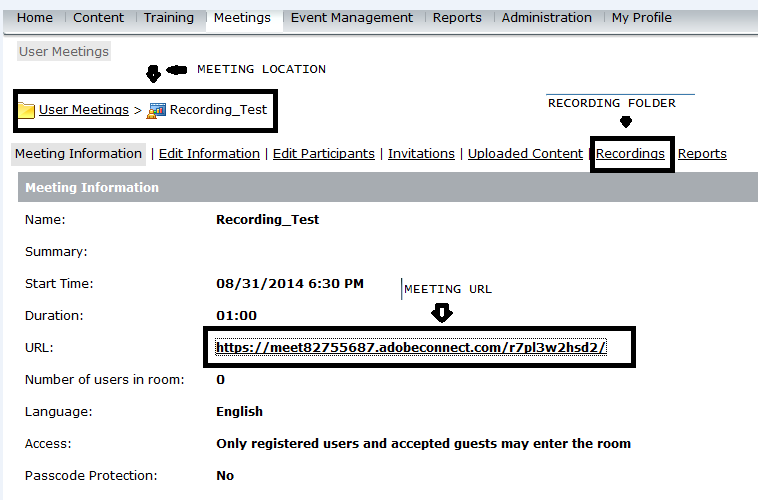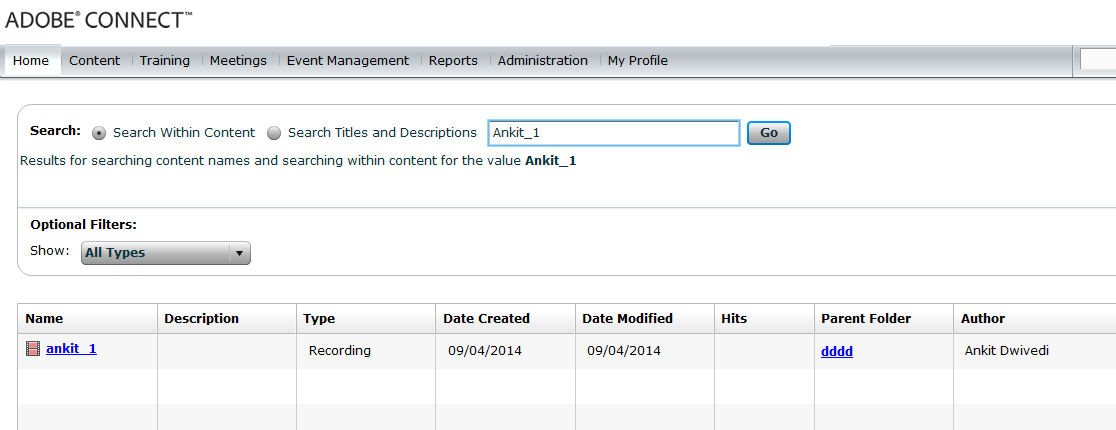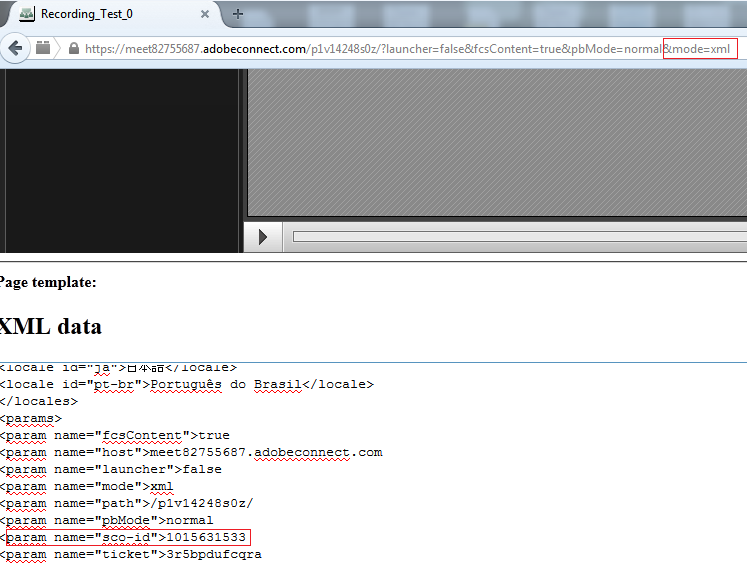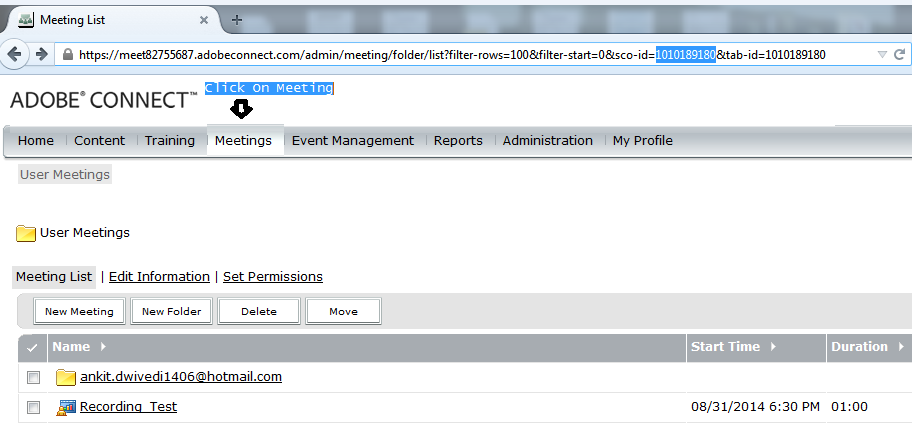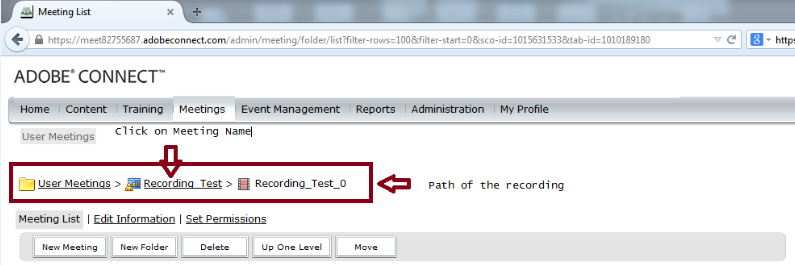Cannot find recording
Issue: Not able to find the recording
Resolution:
1. If you know the name of the meeting and you have not moved the recording or deleted the meeting
- Click on the MEETING tab
- Go to your meeting
- Under recording tab you will find the recording
2. If you know the name of the recording
- Search the name in top right corner search box
- You will find the recording
3. If you only have the recording url
- Append the url with “?mode=xml”
- You will find a number called Sco-id which is surrounded by the red rectangle in the above picture
- Copy the number
- Now go to the meeting tab and click on the address box you will find the sco-id over there replace that sco-id number with the sco-id number of recording and hit enter
- You will find the path of the recording as shown below
- Follow the path to find the recording