Attendee Pod in large Seminar appears in Presenter Only Area
In Adobe Connect 9.5, large Seminars (license purchased for Webinar 1000 Managers) are now by default launched on the Webinar Server (both in stand by mode and session scheduled)
Attendee Pod is functional only in “Presenter Only Area“
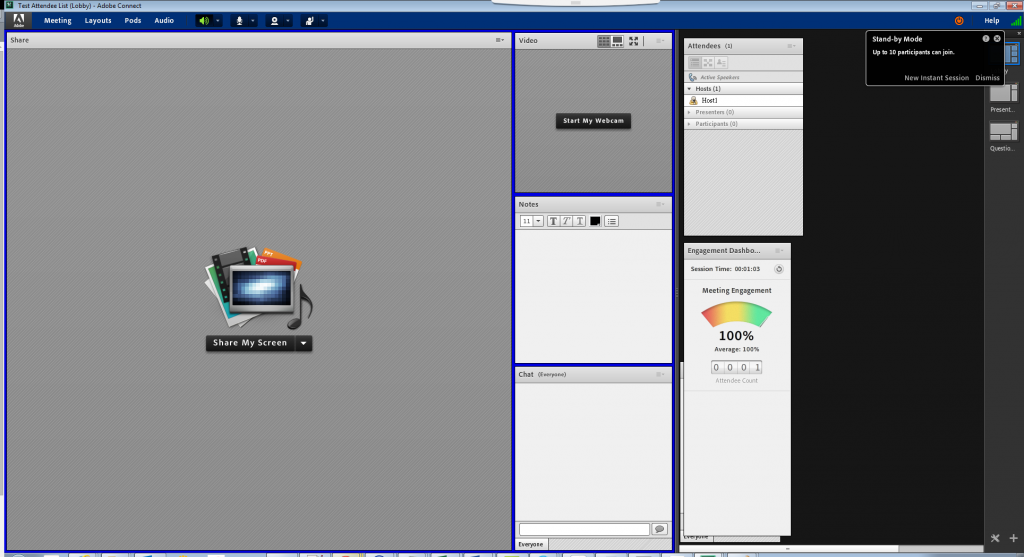
Attendee Pod is NOT functional in “main meeting/seminar room area“
rtmps://na12wbn2.adobeconnect.com:443/?rtmp://PACNA12WBN02:8506/meetingas3app/1280557514/1424793651/
Benefits of this functionality
- To conserve bandwidth and CPU load
- Highly recommended when anticipating over 100 participants (drop down listing of participants viewed only by hosts/presenters)
Previously, with the 9.4 release, the Attendee List Pod was functional for large seminars only in the stand by mode (< 600 participants) when launched on FMS (Meeting server) and NOT on the Webinar Server
(For reference only),
rtmps://na12fms1.adobeconnect.com:443/?rtmp://PACNA12APP03:8506/meetingas3app/1280557514/1424426402/
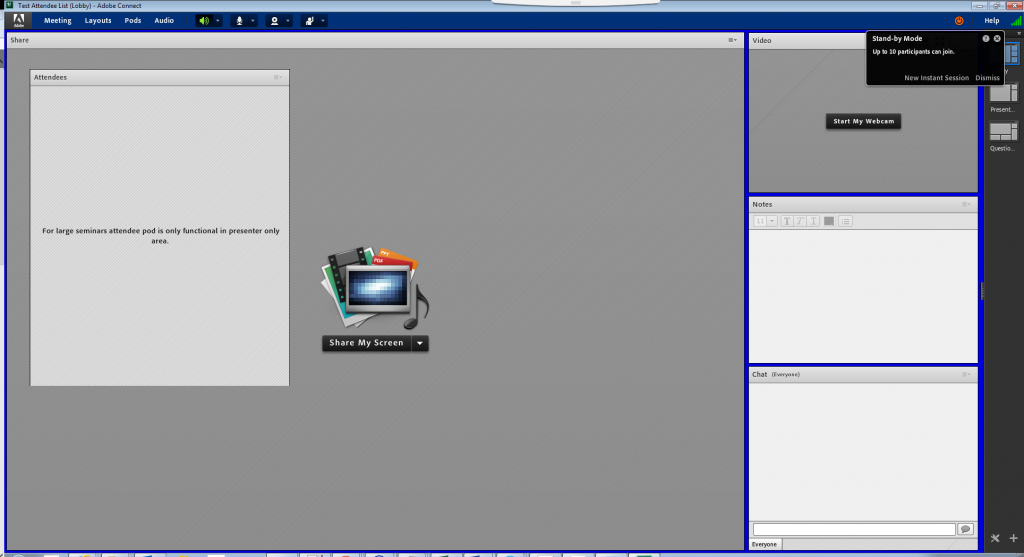
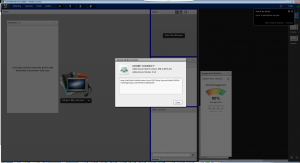
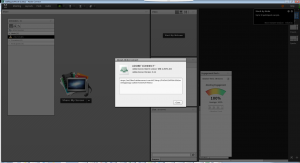
Before this upgrade, when we scheduled a meeting in our 1K room, we were offered the option to select “less than 600.” This option allowed us to use the attendee pod in the attendee area.
Because we no longer have this option, I’m scrambling around to find budget money so we can buy a new seminar license for 500 people.
Most of our meetings are 100-500, but we have a few that are over 500, so we need to keep the 1K room.
I know the attendee pod uses up bandwidth – so people need to hide it or move it to the presenter area. *The solution should NOT have been to eliminate functionality!* There was already a solution – so did AC make this change knowing people would need to spend more money to buy additional rooms?
Before the upgrade, we had the option to select “less than 600” which allowed us to use the pod in the attendee area. This was very beneficial, not just for webinars, but also for small group discussions we conduct for eLearning courses.
Before this upgrade, when we scheduled a meeting in our 1K room, we were offered the option to select “less than 600.” This option allowed us to use the attendee pod in the attendee area.
Because we no longer have this option, I’m scrambling around to find budget money so we can buy a new seminar license for 500 people.
Most of our meetings are 100-500, but we have a few that are over 500, so we need to keep the 1K room.
I know the attendee pod uses up bandwidth – so people need to hide it or move it to the presenter area. *The solution should NOT have been to eliminate functionality!* There was already a solution in place.
For the year and a half that I have been using Adobe Connect, we have had the ability to select whether our session will contain less than 600 attendees, or more than 600 attendees. A lot of our events tend to be less than the 600 attendee number, but a great number of our attendees know each other because they are our association members. Losing the ability to show the attendee pod in the larger session minimizes the community aspect that we provide to our members. They enjoy checking in with their local state attendees and friends throughout the organization. This is not something we’re excited about!