
After Upgrade to 12.5 Meetings Rooms are “Not Found” but are Visible in the UI
This affects on-premise customers who have upgraded their servers to 12.5
This issue is fixed in 12.6.
The workaround is very easy; add this line to the custom.ini file and cycle the services:
CONTENT_INHERIT_PERMS_FROM_MEETING= false
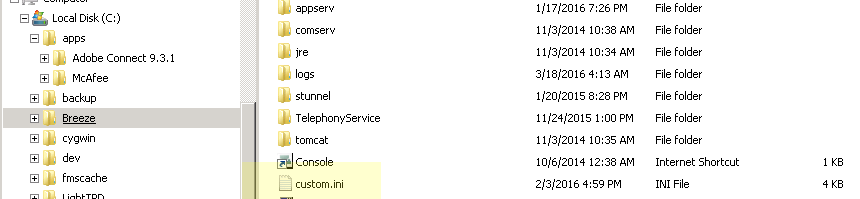
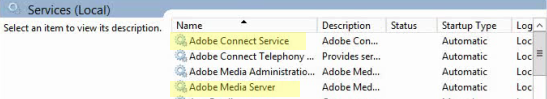
Adobe Connect 12, Adobe connect 12.5.1, Clustering, Connect Server, General, Install, Meeting, Seminars, Uncategorized, Virtual Classroom