
Adobe Connect 10.5 **Quick content sharing insights** in the meeting room
As our major update for this year Adobe Connect 10.5 has been released, users may come across some new features, changes while sharing files, presentation within the meeting room with the new pptx conversion engine. Here are some quick highlights on what has changed and the appropriate workflow for different use cases.
Presentation sharing within the meeting room
The new 10.5 PPTX hybrid converter converts the pptx content into a hybrid form to make it compatible with HTML client.
- Login to the meeting room as a Host in Connect desktop application
- Bring any previously uploaded PPTX content from Shared History or uploaded content from content library.
- As the PPT file gets shared, Host will see a dialogue to convert the presentation into hybrid form.

Once the Convert File option is clicked :- Pptx content will be converted to hybrid form by the application itself in the background and then become visible to HTML client users.
If Host clicks the Close Button:-
- Old ppt content will get loaded in the share pod
- Red Icon Warning will be displayed in the room : Content is not visible to participants in HTML view. Adobe Connect needs the source file to make it compatible for HTML view.
- The Host will need to click Stop Sharing and re-upload or bring the content once again in the Share pod, in order to get the Convert file option again and allow the conversion process to run to make the file compatible for HTML client users
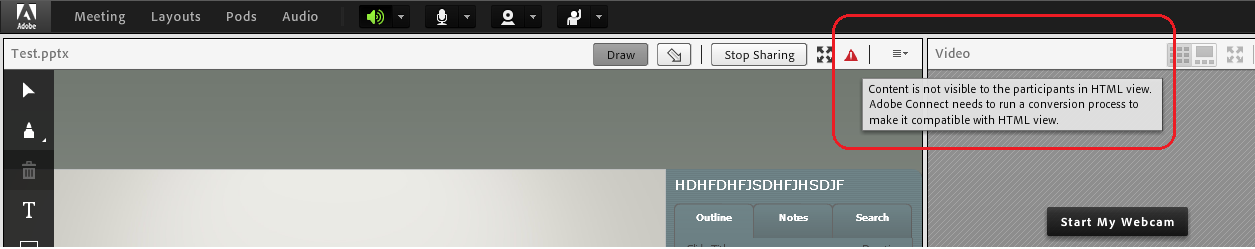
HTML Client users will continue to see the same message :- UnSupported Content, until the file is re-uploaded by Host and converted by the conversion engine.
Sharing Other Content types within the meeting room
In HTML Client, all following content-types (captivate hybrid, captivate HTML, mp4, mp3, image, pdf) are expected to be supported/visible.
Captivate Content:-
Captivate swf content is not supported in HTML Client.
Captivate version above or equal to 9 is supported. (More details in the process of being added soon)
Presenter Content:-
Presenter swf content is not supported in HTML Client.
Only Presenter 11 or higher version is supported. (More details in the process of being added soon)
MP3/MP4 Content:-
Mp3/Mp4 stream is rendered directly in browser flash client whereas in HTML Client, the file gets rendered in HTML5 compatible audio/video format.
For HTML client, users may see a Media Access Dialog for allowing additional permission for audio/video to work. Users need to click the Display Media button for autoplay of audio/video to work.
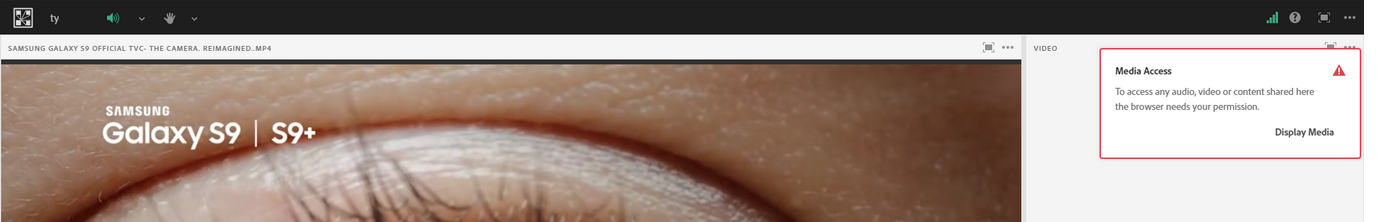
FLV/F4V Content:-
FLV and F4V video files are not visible in HTML client. Here’s a blog article describing the same : http://blogs.connectusers.com/connectsupport/flv-and-f4v-video-files-not-visible-in-adobe-connect-html-client/
PDF Content:-
PDF content works as SWF format in flash browser client, whereas, in html Client the pdf is rendered into html compatible format. (More details in the process of being added soon)
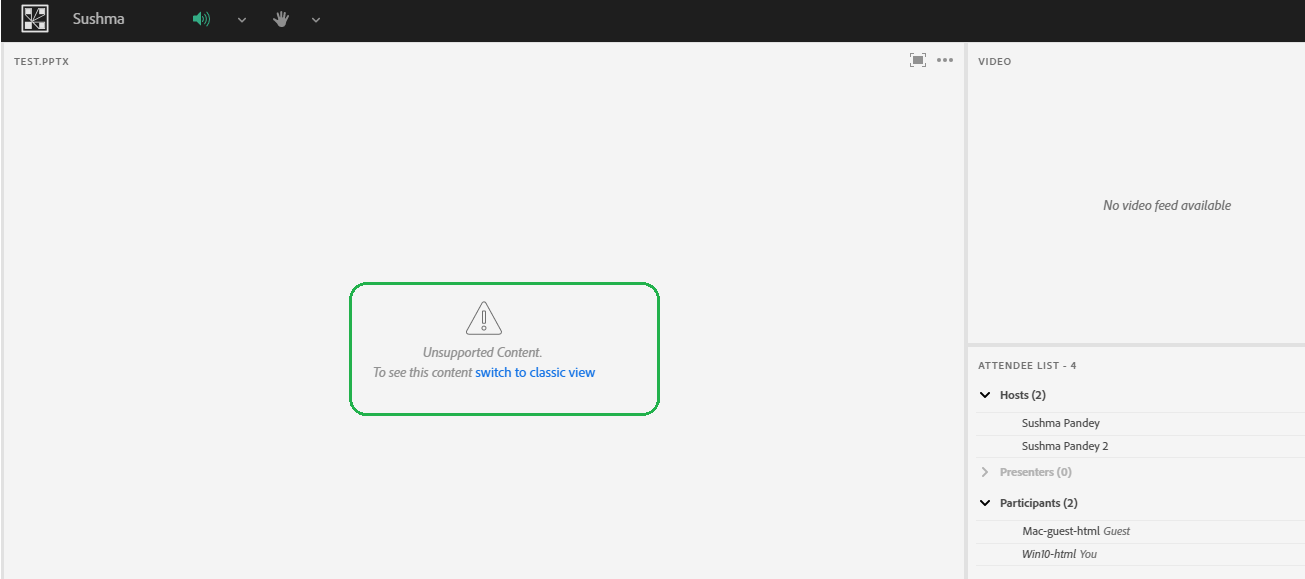
[…] http://blogs.connectusers.com/connectsupport/adobe-connect-10-5-quick-content-sharing-insights-in-the-meeti… […]
Awesome write-up!!